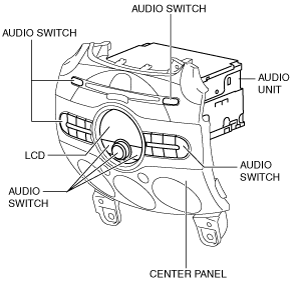 |
am2zzn00001571
CENTER PANEL UNIT CONSTRUCTION
id092000101500
Structural View
am2zzn00001571
|
Switch Location
am2uun00000295
|
|
No. |
Switch/button name |
Function |
|---|---|---|
|
1
|
CLOCK switch
|
Switches to clock setting screen.
|
|
2
|
EJECT switch
|
Ejects CD.
|
|
3
|
TUNE/TRACK up switch
|
Changes CD tracks or switches radio stations.
|
|
4
|
FM/AM switch
|
Switches to radio mode.
|
|
5
|
SCAN switch
|
Search and selection of receivable radio station is possible.
|
|
6
|
TUNE/TRACK down switch
|
Changes CD tracks or switches radio stations.
|
|
7
|
CD/USB/AUX switch
|
Switches to CD mode/USB mode/AUX mode.
|
|
8
|
TA switch
|
Switches to a radio station which broadcasts traffic information.
|
|
9
|
MENU switch
|
Audio sound quality can be adjusted.
|
|
10
|
POWER/VOLUME switch
|
Audio power on/off and volume adjustment are possible.
|
|
11
|
AUTO-M/CAT switch
|
• Stores up to six receivable stations.
• Categories such as artist name or album name can be selected.
|
|
12
|
Preset switch 1
|
Switches to radio station programmed in Preset 1.
|
|
13
|
Preset switch 2
|
Switches to radio station programmed in Preset 2.
|
|
14
|
Preset switch 3/FLDR up switch
|
• Switches to radio station programmed in Preset 3.
• Selects folder to be played (MP3/WMA/AAC/CD playback).
|
|
15
|
Preset switch 4/TEXT switch
|
• Switches to radio station programmed in Preset 4.
• Switches LCD indication.
|
|
16
|
Preset switch 5/SCRL switch
|
• Switches to radio station programmed in Preset 5.
• Scrolls characters on LCD.
|
|
17
|
Preset switch 6/FLDR down switch
|
• Switches to radio station programmed in Preset 6.
• Selects folder to be played (MP3/WMA/AAC/CD playback).
|