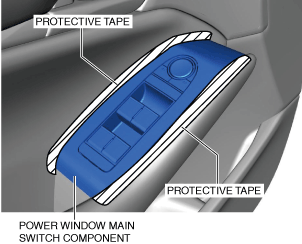 |
POWER WINDOW MAIN SWITCH REMOVAL/INSTALLATION
id091200002000
1. Disconnect the negative battery terminal. (See NEGATIVE BATTERY TERMINAL DISCONNECTION/CONNECTION [(E)].)
2. Affix the protective tape to the position shown in the figure to prevent scratches and damage.
am3zzw00028829
|
3. Using a remover tool, remove the tab shown in the figure.
am3zzw00028830
|
4. Using a remover tool, remove the tabs shown in the figure.
am3zzw00028831
|
5. Move the power window main switch component in the direction of the arrow and detach the guides.
am3zzw00028832
|
6. Disconnect the connector.
am3zzw00024492
|
7. Remove the power window main switch component from the front door trim.
8. Remove the screws.
am3zzw00024493
|
9. Remove the power window main switch from the power window main switch cover.
10. Install in the reverse order of removal.