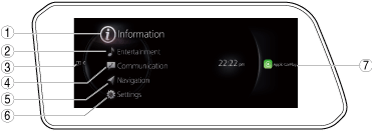 |
bmcozp00000411
CENTER DISPLAY [(E)]
id1600000004a2
Purpose
Function
Display information
|
Display content |
Reference |
|---|---|
|
Home screen
|
(See Home screen.)
|
|
Information screen
|
(See Information screen.)
|
|
Entertainment screen
|
(See Entertainment screen.)
|
|
Communication screen
|
(See Communication screen.)
|
|
Navigation screen
|
(See Navigation screen.)
|
|
Setting screen
|
(See Settings screen.)
|
|
Apple CarPlay™
|
(See Apple CarPlay™.)
|
|
Android Auto™
|
(See Android Auto™.)
|
Home screen
bmcozp00000411
|
|
No.
|
Menu
|
|
1
|
Information screen
|
|
2
|
Entertainment screen
|
|
3
|
Notifications screen
|
|
4
|
Communication screen
|
|
5
|
Navigation screen*3
|
|
6
|
Setting screen
|
|
7
|
Apple CarPlay™*4
|
|
Android Auto™*5
|
Information screen
bmcozp00000412
|
|
Display content |
Reference |
|---|---|
|
Fuel Efficiency Monitor
|
(See Fuel efficiency monitor .)
|
|
Vehicle Status Monitor
|
(See Vehicle Status Monitor.)
|
|
Owner’s manual
|
(See Owner’a Manual.)
|
Fuel efficiency monitor
|
Display |
Content |
|
|---|---|---|
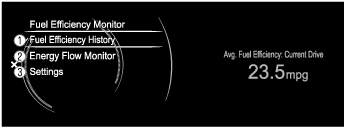 |
1
|
Displays the information regarding the fuel efficiency.
|
|
2
|
Displays the system operation status.
|
|
|
3
|
Displays the settings for the fuel efficiency monitor.
|
|
|
Display |
Content |
|
|---|---|---|
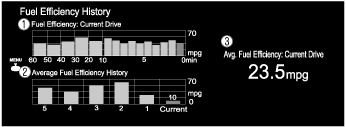 |
1
|
• Displays the fuel economy for the past 60 minutes.
|
|
2
|
Displays the average fuel economy over the past 5 resets and after the current reset.
|
|
|
3
|
• Displays the average fuel economy from when the ignition is switched ON (engine on) to the current time.
• The average fuel economy is updated every 60 s.
• If there is no average fuel economy data, displays “——”.
|
|
|
Display |
Content |
|
|---|---|---|
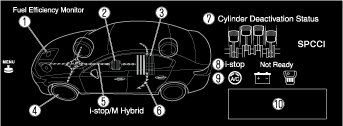 |
1
|
Engine
|
|
2
|
Integrated Starter-Generator (ISG)
|
|
|
3
|
Mazda M Hybrid Battery
|
|
|
4
|
Tyres
|
|
|
5
|
Arrows indicating energy flow
|
|
|
6
|
The arrow moves from the Mazda M Hybrid Battery towards the electrical devices, and the vehicle indication is illuminated at the same time. All the arrows are indicated, however the actual indication differs.
|
|
|
7
|
• Displays the cylinder indication in white while fuel is not injected to the engine. When fuel is injected to the engine, the colour changes to red and then to dark green as fuel is burnt efficiently.
• While fuel is burnt efficiently, SPCCI is indicated on the display. (SKYACTIV-X 2.0)
|
|
|
8
|
Displays the readiness status as to whether operation of the i-stop function is available.
|
|
|
9
|
Displays the operation readiness status of the i-stop function using icons (engine, battery, and air conditioner). Icons which indicate that a system's operation readiness has been completed are illuminated. Icons which have not been illuminated indicate that the system's operation readiness has not been completed.
|
|
|
10
|
Indicates the operations required by the driver to operate the i-stop function while it is not operating
|
|
|
Display |
Content |
|
|---|---|---|
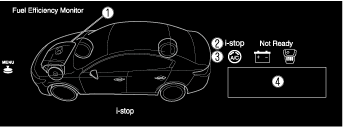 |
1
|
Displays the operation status of the i-stop function in the engine area. The engine area is illuminated while the engine idling stop is not operating, and it is not illuminated while the engine idling stop is operating.
|
|
2
|
Displays the readiness status as to whether operation of the i-stop function is available.
|
|
|
3
|
Displays the operation readiness status of the i-stop function using icons (engine, battery, and air conditioner). Icons which indicate that a system's operation readiness has been completed are illuminated. Icons which have not been illuminated indicate that the system's operation readiness has not been completed.
|
|
|
4
|
Indicates the operations required by the driver to operate the i-stop function while it is not operating.
|
|
|
Display |
Content |
|
|---|---|---|
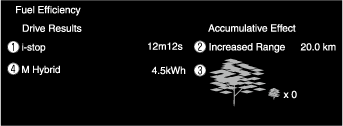 |
1
|
Displays the amount of time that the i-stop function has operated.
|
|
2
|
Displays the total driving distance which could be extended by the operation of the i-stop function.
|
|
|
3
|
The leaf graphic grows according to the amount of CO2 emissions reduced by the system effects. The cumulative total amount of leaf growth is indicated in terms of the number of tree graphics.
|
|
|
4
|
Displays the system power generation amount.
|
|
Vehicle Status Monitor
|
Item |
Explanation |
|
|---|---|---|
|
Vehicle Warning Messages
|
If there is a problem with the vehicle, information about the problem is displayed.
|
|
|
Next Service
|
The next maintenance period is displayed.
Date
• The date manually set by the customer is displayed.
Distance
• If “Next Service Date” is set to “Automatic”
• If “Next Service Date” is set to “Manual”
|
|
|
Maintenance Details
|
Distance Until Oil Change
|
The traveled distance until engine oil needs to be replaced is displayed.
|
|
Next Service
|
The next maintenance period manually set by the customer is displayed
|
|
|
Tire pressure monitor
|
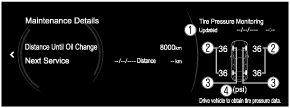 |
|
|
The current tire pressure can be checked.
1. When tire pressures were last modified
2. Air pressure of each tire
3. Condition of each tire
4. Tire pressure units
|
||
|
Vehicle Maintenance Settings
|
Next Service Date
|
The method of setting the next maintenance can be selected from the following.
• Automatic
• Manual
|
|
Set Next Service Date
|
If “Next Service Date” is set to “Manual”, the next maintenance date can be set.
|
|
|
Set Next Service Distance
|
If “Next Service Date” is set to “Manual”, the traveled distance until the next maintenance period can be set.
|
|
|
Reset Oil Change Distance
|
The “Distance Until Oil Change” content can be reset. After replacing the engine oil, perform the reset (engine oil data resetting) of the recorded value in this item.
|
|
Owner’a Manual
Entertainment screen
bmcozp00000418
|
|
Display content |
Function |
|---|---|
|
FM
|
Switches to FM radio screen.
|
|
AM
|
Switches to AM radio screen.
|
|
Bluetooth <Device Name>
|
Switches to Bluetooth® audio screen.
|
|
USB1 <Device Name>
|
Switches to USB audio/USB video screen.
|
|
USB2 <Device Name>
|
Switches to USB audio/USB video screen.
|
Communication screen
bmcozp00000419
|
|
Display content |
Function |
|---|---|
|
Favorites
|
Switches to the favorite screen.
|
|
Call History
|
Displays the call history.
|
|
Contacts
|
Displays the phone book.
|
|
Dial Pad
|
Switches to the dial screen for phone number input.
|
|
Text Messages
|
Switches to the tyext messages screen.
|
|
Communication Settings
|
Switches ON/OFF of the SMS notification function.
|
Navigation screen
Settings screen
|
Menu |
Reference |
|
|---|---|---|
|
In-Vehicle Displays
|
(See ENTERTAINMENT SYSTEM [(E)].)
|
Configures settings and content for all in-vehicle displays.
|
|
Sound Settings
|
Configures the in-vehicle listening experience.
|
|
|
Vehicle Settings
|
Configures vehicle convenience features.
|
|
|
Safety Settings
|
Configures safety and driver assistance features.
|
|
|
Connectivity Settings
|
Connection settings can be configured for linking Bluetooth® and Smartphone functions.
|
|
|
System Settings
|
Configures language, time, and other general settings.
|
|
Apple CarPlay™
Apple CarPlay™ mode home screen
|
Display |
Content |
|
|---|---|---|
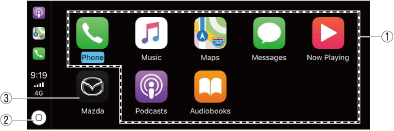 |
1
|
Launch the Apple CarPlay™ application.
|
|
2
|
Displays the Apple CarPlay™ home screen.
|
|
|
3
|
Displays the Mazda Connect screen.
|
|
Android Auto™
Android Auto™mode home screen
|
Display |
Content |
|
|---|---|---|
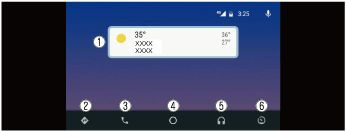 |
1
|
Displays the use history of each application. The displayed contents differdepending on the application that has been started and its status.
|
|
2
|
Switches to the map application.
|
|
|
3
|
Switches to the call mode.
|
|
|
4
|
Displays the Android Auto™ home screen.
|
|
|
5
|
Switches to the Music application.
|
|
|
6
|
Switches to the Mazda Connect screen.
|
|
Construction
bmcozp00000422
|