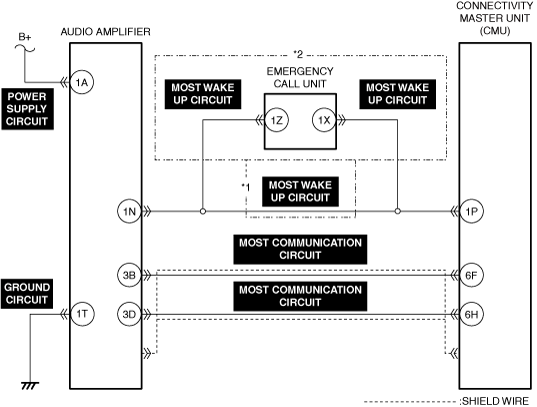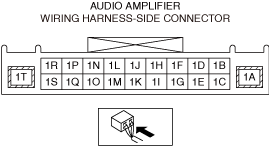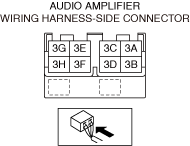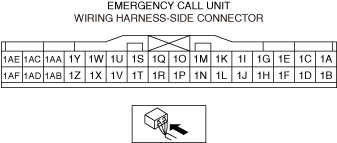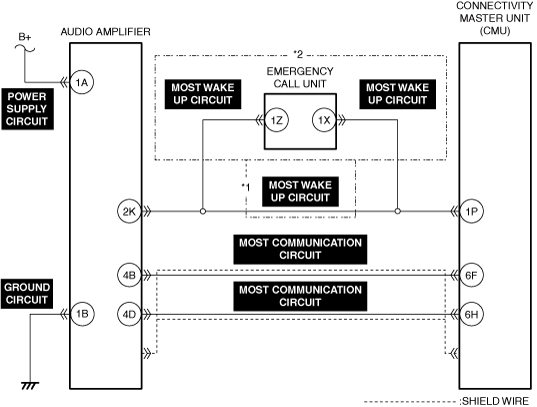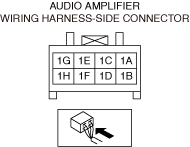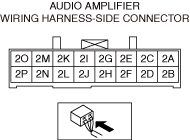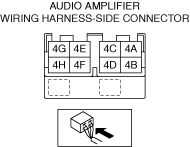|
1
|
VERIFY AUDIO AMPLIFIER OPERATION
• Output audio in the cabin using the audio amplifier. (Such as radio, navigation)
• Is audio output from the vehicle speakers?
|
Yes
|
Verify that the repairs have been completed.
|
|
No
|
Go to the next step.
|
|
2
|
VERIFY SUPPLY VOLTAGE TO AUDIO AMPLIFIER
• Measure the voltage at audio amplifier terminal 1A (vehicle wiring harness side).
• Is the voltage B+?
|
Yes
|
Go to the next step.
|
|
No
|
Repair or replace the malfunctioning location and perform the repair completion verification.
|
|
3
|
INSPECT AUDIO AMPLIFIER GROUND CIRCUIT FOR OPEN CIRCUIT
• Inspect the audio amplifier ground circuit for open circuit. (Refer to the [CIRCUIT INSPECTION] in the workshop manual)
• Is the circuit normal?
|
Yes
|
Go to the next step.
|
|
No
|
Repair or replace the malfunctioning location and perform the repair completion verification.
|
|
4
|
INSPECT AUDIO AMPLIFIER CONNECTOR FOR MALFUNCTION
• Inspect the applicable connector and terminal. (Refer to the [CONNECTOR INSPECTION] in the workshop manual)
• Are the connector and terminal normal?
|
Yes
|
Go to the next step.
|
|
No
|
Repair or replace the malfunctioning location and perform the repair completion verification.
|
|
5
|
INSPECT AUDIO AMPLIFIER POWER SUPPLY CIRCUIT FOR SHORT TO GROUND AND OPEN CIRCUIT
• Inspect the power supply circuit for a short to ground and open circuit. (Refer to the [CIRCUIT INSPECTION] in the workshop manual)
• Is the circuit normal?
|
Yes
|
Go to the next step.
|
|
No
|
Repair or replace the malfunctioning location and perform the repair completion verification.
|
|
6
|
VERIFY MOST WAKE UP CIRCUIT VOLTAGE
• Measure the voltage at audio amplifier terminal 1N (vehicle wiring harness side).
• Is the voltage B+?
|
Yes
|
Go to Step 14.
|
|
No
|
Without Emergency Call System:
• Go to Step 9.
With Emergency Call System:
• Go to the next step.
|
|
7
|
VERIFY MOST WAKE UP CIRCUIT VOLTAGE
-
Note
-
• Measure while the Emergency Call System is not operating.
• Measure the voltage at emergency call unit terminal 1Z.
• Is the voltage B+?
|
Yes
|
Go to the next step.
|
|
No
|
Go to Step 9.
|
|
8
|
INSPECT EMERGENCY CALL UNIT FOR MALFUNCTION
• Perform the DTC inspection for the emergency call unit. (Refer to the [DTC INSPECTION] in the workshop manual))
• Is a DTC displayed?
|
Yes
|
Repair the malfunctioning location according to the applicable DTC troubleshooting.
(Refer to the [DTC TABLE [EMERGENCY CALL UNIT]] in the workshop manual)
|
|
No
|
Go to the next step.
|
|
9
|
INSPECT CONNECTIVITY MASTER UNIT (CMU) CONNECTOR FOR MALFUNCTION
• Inspect the applicable connector and terminal. (Refer to the [CONNECTOR INSPECTION] in the workshop manual)
• Are the connector and terminal normal?
|
Yes
|
Without Emergency Call System:
• Go to Step 11.
With Emergency Call System:
• Go to the next step.
|
|
No
|
Repair or replace the malfunctioning location and perform the repair completion verification.
|
|
10
|
INSPECT EMERGENCY CALL UNIT CONNECTOR FOR MALFUNCTION
• Inspect the applicable connector and terminal. (Refer to the [CONNECTOR INSPECTION] in the workshop manual)
• Are the connector and terminal normal?
|
Yes
|
Go to the next step.
|
|
No
|
Repair or replace the malfunctioning location and perform the repair completion verification.
|
|
11
|
INSPECT MOST WAKE UP CIRCUIT FOR SHORT TO GROUND
• Inspect the applicable circuit for a short to ground. (Refer to the [CIRCUIT INSPECTION] in the workshop manual)
• Is the circuit normal?
|
Yes
|
Go to the next step.
|
|
No
|
Repair or replace the malfunctioning location and perform the repair completion verification.
|
|
12
|
INSPECT MOST WAKE UP CIRCUIT FOR SHORT TO POWER SUPPLY
• Inspect the applicable circuit for a short to power supply. (Refer to the [CIRCUIT INSPECTION] in the workshop manual)
• Is the circuit normal?
|
Yes
|
Go to the next step.
|
|
No
|
Repair or replace the malfunctioning location and perform the repair completion verification.
|
|
13
|
INSPECT MOST WAKE UP CIRCUIT FOR OPEN CIRCUIT
• Inspect the applicable circuit for an open circuit. (Refer to the [CIRCUIT INSPECTION] in the workshop manual)
• Is the circuit normal?
|
Yes
|
Go to the next step.
|
|
No
|
Repair or replace the malfunctioning location and perform the repair completion verification.
|
|
14
|
INSPECT AUDIO AMPLIFIER CONNECTOR FOR MALFUNCTION
• Inspect the applicable connector and terminal. (Refer to the [CONNECTOR INSPECTION] in the workshop manual)
• Are the connector and terminal normal?
|
Yes
|
Go to the next step.
|
|
No
|
Repair or replace the malfunctioning location and perform the repair completion verification.
|
|
15
|
INSPECT CONNECTIVITY MASTER UNIT (CMU) CONNECTOR FOR MALFUNCTION
• Inspect the applicable connector and terminal. (Refer to the [CONNECTOR INSPECTION] in the workshop manual)
• Are the connector and terminal normal?
|
Yes
|
Go to the next step.
|
|
No
|
Repair or replace the malfunctioning location and perform the repair completion verification.
|
|
16
|
INSPECT MOST COMMUNICATION CIRCUIT FOR SHORT TO GROUND
• Inspect the applicable circuit for a short to ground. (Refer to the [CIRCUIT INSPECTION] in the workshop manual)
• Is the circuit normal?
|
Yes
|
Go to the next step.
|
|
No
|
Repair or replace the malfunctioning location and perform the repair completion verification.
|
|
17
|
INSPECT MOST COMMUNICATION CIRCUIT FOR SHORT TO POWER SUPPLY
• Inspect the applicable circuit for a short to power supply. (Refer to the [CIRCUIT INSPECTION] in the workshop manual)
• Is the circuit normal?
|
Yes
|
Go to the next step.
|
|
No
|
Repair or replace the malfunctioning location and perform the repair completion verification.
|
|
18
|
INSPECT MOST COMMUNICATION CIRCUIT FOR OPEN CIRCUIT
• Inspect the applicable circuit for an open circuit. (Refer to the [CIRCUIT INSPECTION] in the workshop manual)
• Is the circuit normal?
|
Yes
|
Go to the next step.
|
|
No
|
Repair or replace the malfunctioning location and perform the repair completion verification.
|
|
19
|
INSPECT FOR CONTINUITY BETWEEN MOST COMMUNICATION CIRCUIT SHIELD WIRE AND GROUND
• Inspect the applicable circuit for continuity with the body ground. (Refer to the [CIRCUIT INSPECTION] in the workshop manual)
• Is there continuity?
|
Yes
|
Go to the next step.
|
|
No
|
Repair or replace the malfunctioning location and perform the repair completion verification.
|
|
20
|
DETERMINE MALFUNCTIONING LOCATION
• Replace the audio amplifier. (Refer to the [AUDIO AMPLIFIER REMOVAL/INSTALLATION] in the workshop manual)
• Output audio in the cabin using the audio amplifier. (Such as radio, navigation)
• Is audio output from the vehicle speakers?
|
Yes
|
Verify that the repairs have been completed.
|
|
No
|
Put back the audio amplifier that was removed, replace the connectivity master unit (CMU), and perform the repair completion verification.
(Refer to the [AUDIO AMPLIFIER REMOVAL/INSTALLATION] in the workshop manual)
(Refer to the [CONNECTIVITY MASTER UNIT (CMU) REMOVAL/INSTALLATION] in the workshop manual)
|
|
Repair completion verification 1
|
VERIFY THAT VEHICLE IS REPAIRED
• Install/connect the part removed/disconnected during the troubleshooting procedure.
• Clear the DTC recorded in the memory. (Refer to the [CLEARING DTC] in the workshop manual)
• Perform the DTC inspection for the connectivity master unit (CMU). (Refer to the [DTC INSPECTION] in the workshop manual)
• Is the same Pending DTC present?
|
Yes
|
Refer to the controller area network (CAN) malfunction diagnosis flow to inspect for a CAN communication error.
(Refer to the [CONTROLLER AREA NETWORK (CAN) MALFUNCTION DIAGNOSIS FLOW] in the workshop manual)
If the CAN communication is normal, perform the diagnosis from Step 1.
• If the malfunction recurs, replace the connectivity master unit (CMU), then go to the next step. (Refer to the [CONNECTIVITY MASTER UNIT (CMU) REMOVAL/INSTALLATION] in the workshop manual)
|
|
No
|
Go to the next step.
|
|
Repair completion verification 2
|
VERIFY IF OTHER DTCs ARE DISPLAYED
• Perform the DTC inspection. (Refer to the [DTC INSPECTION] in the workshop manual)
• Are other DTCs displayed?
|
Yes
|
Repair the malfunctioning location according to the applicable DTC troubleshooting.
|
|
No
|
DTC troubleshooting completed.
|