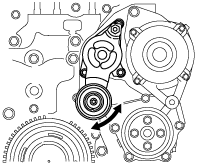 |
DRIVE BELT AUTO TENSIONER INSPECTION [MZR-CD 2.2]
id0110f2801700
1. Remove the drive belt. (See DRIVE BELT REMOVAL/INSTALLATION [MZR-CD 2.2].)
2. Remove the bolt inserted to the drive belt auto tensioner.
3. Verify that the drive belt auto tensioner moves smoothly in the operational direction.
am6zzw00004176
|
4. Turn the drive belt auto tensioner pulley by hand and verify that it rotates smoothly.
am6zzw00004176
|
5. Install in the reverse order of removal.
Drive Belt Auto Tensioner Removal Note
1. Remove the generator installation bolts and set the generator out of the way. (See GENERATOR REMOVAL/INSTALLATION [MZR-CD 2.2].)
am3zzw00006968
|
2. Disconnect the camshaft position sensor connector and front harness-short cord connector.
am3zzw00005264
|
3. Remove the nut shown in the figure and set the cooler hose (LO) out of the way.
am3zzw00005070
|
4. Remove the crankshaft pulley cover and crankshaft pulley. (See FRONT OIL SEAL REPLACEMENT [MZR-CD 2.2].)
5. Remove the drive belt auto tensioner using the following procedure.
am3zzw00009052
|
acxwzw00001134
|
acxwzw00001135
|
Drive Belt Auto Tensioner Installation Note
1. Install the drive belt auto tensioner using the following procedure.
am3zzw00009052
|
acxwzw00001135
|
acxwzw00001134
|
acxwzw00000166
|
2. Install the crankshaft pulley cover and crankshaft pulley. (See FRONT OIL SEAL REPLACEMENT [MZR-CD 2.2].)
3. Install the nut shown in the figure.
am3zzw00009053
|
4. Connect the camshaft position sensor connector and front harness-short cord connector.
am3zzw00005264
|
5. Install the generator. (See GENERATOR REMOVAL/INSTALLATION [MZR-CD 2.2].)