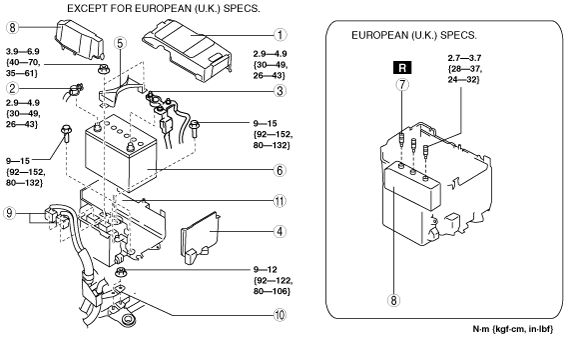 |
BATTERY REMOVAL/INSTALLATION [L3 Turbo]
id0117b2800500
1. Remove in the order indicated in the table.
2. Install in the reverse order of removal.
am3zzw00008618
|
|
1
|
Battery cover
(See Battery Cover Removal Note.)
|
|
2
|
Negative battery cable
|
|
3
|
Positive battery cable
|
|
4
|
Battery box
|
|
5
|
Battery clamp
|
|
6
|
Battery
(See Battery Installation Note.)
|
|
7
|
Set bolt
|
|
8
|
PCM cover No.1
|
|
9
|
PCM connectors
|
|
10
|
Wiring harness bracket
|
|
11
|
Battery tray and PCM component
|
Battery Cover Removal Note
am3uuw00005624
|
1. Remove the battery cover using the following procedure.
am3zzw00008619
|
Set Bolt Removal Note (European (U.K.) Specs.)
1. Drill the set bolts using a drill bit with a diameter larger than the shanks until the heads are removed.
2. Clean all foreign material from the PCM connectors.
PCM Cover No.1 Installation Note (Except for European (U.K.) Specs.)
1. Install the PCM cover No.1 hook to the PCM cover No.2 hole.
am3zzw00008620
|
2. Install with PCM cover No.1 hooks A aligned with the PCM cover No.2 and PCM bracket holes.
am3zzw00008621
|
3. Install the PCM cover No.1 to the PCM cover No.2 hook.
am3zzw00008622
|
Set Bolt Installation Note (European (U.K.) Specs.)
1. Install new set bolts and temporarily tighten them first, then tighten them until the necks of the bolts break off.
Battery Installation Note
Battery Clamp Installation Note
1. Assemble the battery clamp so that the arrow on it is pointed toward the front of the vehicle.
am3uuw00000973
|
Battery Box Installation Note
1. Assemble with battery box hooks B aligned with the battery tray holes at two points.
am3zzw00008623
|
Battery Cover Installation Note
1. Install with battery cover hooks C aligned with the battery tray holes at two points.
am3zzw00008624
|
2. Set the battery cover to battery tray clips D at two points.
am3zzw00008625
|