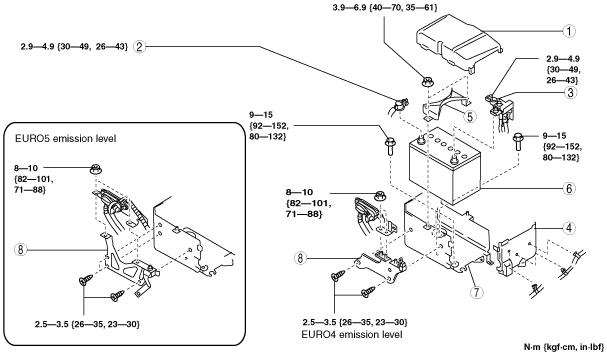 |
BATTERY REMOVAL/INSTALLATION [MZ-CD 1.6 (Y6)]
id0117c3800500
1. Remove in the order indicated in the table.
2. Install in the reverse order of removal.
am3zzw00012463
|
|
1
|
Battery cover
(See Battery Cover Removal Note.)
|
|
2
|
Negative battery cable
|
|
3
|
Positive battery cable
|
|
4
|
Battery box
|
|
5
|
Battery clamp
|
|
6
|
Battery
(See Battery Installation Note.)
|
|
7
|
Battery tray
|
|
8
|
Bracket
|
Battery Cover Removal Note
am3zzw00007937
|
1. Remove the battery cover using the following procedure.
am3zzw00008631
|
Battery Installation Note
Battery Clamp Installation Note
1. Assemble the battery clamp so that the arrow on it is pointed toward the front of the vehicle.
am3zzw00012464
|
Battery Box Installation Note
1. Assemble with battery box hooks E aligned with the battery tray holes at two points.
am3zzw00008632
|
Battery Cover Installation Note
1. Install with battery cover hooks A aligned with the battery tray holes at two points.
am3zzw00008633
|
2. Install with battery cover hooks D aligned with the battery tray flange at four points.
am3zzw00008634
|
3. Set the battery cover to battery tray clips C at two points.
am3zzw00008635
|