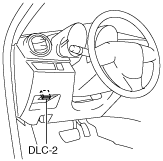• If it is not possible to download the data from the old PCM with the M-MDS (electrical damage to the module) and the mileage of the vehicle is below 20,000 km {12427.4 mile}, replace only the PCM. In case the mileage is above 20,000 km {12,427 mile}, the diesel particulate filter must be replaced in addition to the PCM. Reason: Since the new PCM has no information about the parameters for the regeneration control, it assumes that the diesel particulate filter is a new one (= no ash accumulated in the filter) and adapts the regeneration intervals accordingly. This would mean that the regeneration intervals are too long and the diesel particulate filter will be blocked subsequently. If the vehicle has covered less than 20,000 km {12,427 mile}, the ash amount accumulated in the filter
is very low and can therefore be neglected for the calculation of the regeneration intervals.
• Use the IDS (laptop PC) because the PDS (Pocket PC) does not support the PCM CONFIGURATION.