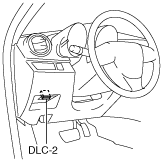PARAMETER SETTING PROCEDURE WHEN TIRE SIZE IS CHANGED
id021200809900
-
Caution
-
• If the wheel and tire sizes are changed, a discrepancy with the speedometer needle whereby it exceeds the allowable range could result in a malfunction. If the wheel and tire sizes are changed, perform the following procedure to change the tire size parameter setting.
• The same parameters should be set in “Tire dimension”, “Tire Circumference”, and “Tire Size”.
-
Note
-
• Use the IDS (laptop PC) because the PDS (Pocket PC) does not support these functions.
1. Connect the M-MDS to DLC-2.
2. After the vehicle is identified, select the following items from the initialization screen of the M-MDS.
-
• When using the IDS (laptop PC)
-
1. Select “Module Programming”.
3. Select the items from the screen menu.
-
1. Select “Programmable Parameters”.
2. Select “Tire Size”.
4. Select an item name, and then select the option.
-
1. Select “Tire Size”.
-
― Tire dimension (195/70R15, 205/50R17, 195/65R15, 205/55R16, 225/40R18)
― Tire Circumference (195/70R15, 205/50R17, 195/65R15, 205/55R16, 225/40R18)
5. Select the items from the screen menu.
-
1. Select “Programmable Parameters”.
2. Select “Tire Size/Axle Ratio”.
6. Select an item name, and then select the option.
-
1. Select “Tire Size/Axle Ratio”.
-
― Tire Size (195/70R15, 225/40R18, 195/65R15, 205/50R17, 205/55R16)