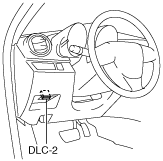 |
am3uuw00003964
A/C OPERATION CHECK MODE DISPLAY [FULL-AUTO AIR CONDITIONER]
id0702c1801400
1. Connect the M-MDS to the DLC-2.
am3uuw00003964
|
2. After the vehicle is identified, select the following items from the initial screen of the M-MDS.
3. Select the “EATC Operation Check” from the screen menu.
4. Verify the A/C operation check mode according to the directions on the screen.