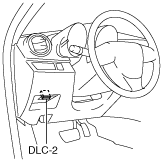 |
am3uuw00003098
DTC INSPECTION [AUDIO]
id0902f6440500
Using the M-MDS
1. Connect the M-MDS to the DLC-2.
am3uuw00003098
|
2. After the vehicle is identified, select the following items from the initialization screen of the M-MDS.
3. Verify the DTC according to the directions on the screen.
4. After completion of repairs, clear all DTCs stored in the audio unit. (See CLEARING DTC [AUDIO].)
Without Using M-MDS (On-board Diagnostic Test Mode)
1. Switch the ignition to ACC or ON.
2. While pressing the POWER/VOLUME switch, simultaneously press the AUX switch and the RPT/PRESET switch 2 for 2 s or more.
With RDS (radio data system)
am3zzw00007422
|
Without RDS (radio data system)
am3zzw00007419
|
3. To stop the on-board diagnostic test mode, ignition is switched to off.