 |
am3uun00000778
AUDIO UNIT CONSTRUCTION/OPERATION
id092000101600
Structural view
am3uun00000778
|
Terminal Layout and Signal
Audio unit
|
Terminal |
Signal |
|
|---|---|---|
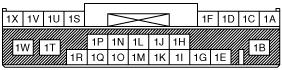 |
1A
|
Front door speaker LH (+)
|
|
1B
|
B+
|
|
|
1C
|
Front door speaker LH (–)
|
|
|
1D
|
Front door speaker RH (+)
|
|
|
1E
|
TNS (+)
|
|
|
1F
|
Front door speaker RH (–)
|
|
|
1G
|
Illumination (–)
|
|
|
1H
|
—
|
|
|
1I
|
Vehicle speed signal
|
|
|
1J
|
AMP control*1
|
|
|
1K
|
—
|
|
|
1L
|
—
|
|
|
1M
|
—
|
|
|
1N
|
Steering switch 1
|
|
|
1O
|
CAN_H
|
|
|
1P
|
Steering switch 2
|
|
|
1Q
|
CAN_L
|
|
|
1R
|
ACC
|
|
|
1S
|
Rear door speaker LH (+)
|
|
|
1T
|
AudioPilot®2*1
|
|
|
1U
|
Rear door speaker LH (–)
|
|
|
1V
|
Rear door speaker RH (+)
|
|
|
1W
|
Power ground
|
|
|
1X
|
Rear door speaker RH (–)
|
|
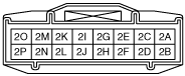 |
2A
|
Power ground
|
|
2B
|
TEL (+)*2
|
|
|
2C
|
Input signal RH (+)*2
|
|
|
2D
|
Input signal RH (–)*2
|
|
|
2E
|
Input signal LH (+)*2
|
|
|
2F
|
Input signal LH (–)*2
|
|
|
2G
|
—
|
|
|
2H
|
Guide INT*3
|
|
|
2I
|
AUX ground
|
|
|
2J
|
TEL (–)*2
|
|
|
2K
|
AUX signal RH
|
|
|
2L
|
AUX signal LH
|
|
|
2M
|
AUX control
|
|
|
2N
|
—
|
|
|
2O
|
Guide (+)*3
|
|
|
2P
|
Guide ground*3
|
|
Antenna feeder connector
|
Terminal |
Signal |
|
|---|---|---|
 |
A
|
ANT CONT
|
|
B
|
Antenna
|
|
Switch Location
am3uun00000779
|
|
No. |
With RDS (radio data system) |
Without RDS (radio data system) |
|---|---|---|
|
1
|
FM 1 switch
|
|
|
2
|
FM 2 switch
|
|
|
3
|
AM switch
|
|
|
4
|
CD switch
|
|
|
5
|
AUX switch
|
|
|
6
|
LOAD switch
|
|
|
7
|
EJECT switch
|
|
|
8
|
DISC switch (up or down)
|
|
|
9
|
FOLDER switch (up or down)
|
|
|
10
|
PRESET switch 1
|
|
|
11
|
RPT/PRESET switch 2
|
|
|
12
|
RDM/PRESET switch 3
|
|
|
13
|
SEEK/TRACK switch (up)
|
SCAN switch
|
|
14
|
SEEK/TRACK switch (down)
|
AUTO-M switch
|
|
15
|
TEXT switch
|
|
|
16
|
TUNE/FILE/INSTANT REPLAY switch
|
|
|
17
|
TA switch
|
SEEK/TRACK switch (up)
|
|
18
|
PTY switch
|
SEEK/TRACK switch (down)
|
|
19
|
AUTO-M switch
|
DISP switch
|
|
20
|
PRESET switch 4
|
|
|
21
|
PRESET switch 5
|
|
|
22
|
PRESET switch 6
|
|
|
23
|
POWER/VOLUME switch
|
AUDIO CONT switch
|
|
24
|
AUDIO CONT switch
|
POWER/VOLUME switch
|
Action illumination
Structural view
am3uun00000780
|
Welcome mode
Outline
am3uun00001256
|
Operation