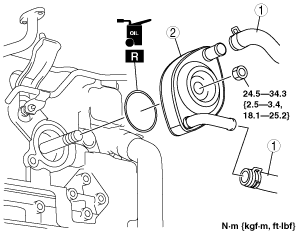 |
OIL COOLER REMOVAL/INSTALLATION [MZR-CD (RF Turbo)]
id0111f1800800
1. Disconnect the negative battery cable.
2. Remove the under cover.
3. Drain the engine coolant. (See ENGINE COOLANT REPLACEMENT [MZR-CD (RF Turbo)].)
4. Remove the oil filter. (See OIL FILTER REPLACEMENT [MZR-CD (RF Turbo)].)
5. Remove in the order indicated in the table.
6. Use a clean rag to wipe off the mounting surface on the cylinder block and the oil cooler.
7. Install in the reverse order of the removal.
8. Refill the engine coolant. (See ENGINE COOLANT REPLACEMENT [MZR-CD (RF Turbo)].)
9. Start the engine and confirm that there is no oil leakage.
10. Inspect the oil level. (See ENGINE OIL LEVEL INSPECTION [MZR-CD (RF Turbo)].)
am3zzw00003957
|
|
1
|
Water hose
|
|
2
|
Oil cooler
(See Oil Cooler Installation Note.)
|
Oil Cooler Installation Note
1. Install the oil cooler with the oil cooler rotation protection contacting the thermostat case flange.
am3zzw00003958
|