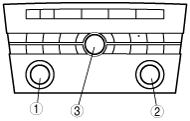 |
am3zzw00001827
MEMORY CLEARING PROCEDURE[AUDIO]
id0902f6803900
1. Start the on-board diagnostic test mode.
2. While pressing the POWER button, simultaneously press the AUDIO CONT button for 2 s or more.
am3zzw00001827
|
|
1
|
AUDIO CONT button (Type A)
|
|
2
|
AUDIO CONT button (Type B)
|
|
3
|
POWER button
|
3. To stop the on-board diagnostic test mode, turn the ignition switch to the LOCK position.