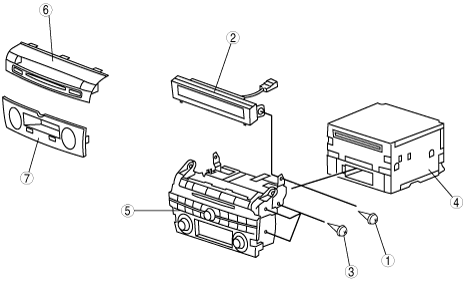 |
am3zzw00001391
CENTER PANEL UNIT DISASSEMBLY/ASSEMBLY
id092000800700
1. Disassemble in the order indicated in the table.
2. Assemble in the reverse order of disassembly.
am3zzw00001391
|
|
1
|
Screw A
|
|
2
|
Information display
|
|
3
|
Screw B
|
|
4
|
Audio unit
|
|
5
|
Center panel
|
|
6
|
Cover A
(See Cover A Removal Note.)
|
|
7
|
Cover B
(See Cover B Removal Note.)
|
Cover A Removal Note
1. Remove cover A (2) in the direction shown in the figure while pressing the cover A clips (1).
am3uuw00001525
|
2. Release the cover A tabs while pulling cover A in the direction shown in the figure.
am3uuw00001526
|
3. Remove the cover A.
Cover B Removal Note
1. Lift the cover B hook in the direction shown in the figure and set the center panel tab aside.
am3uuw00001527
|
2. Remove cover B (2) in the direction shown in the figure while pressing the cover B tabs (1).
am3uuw00001528
|
3. Remove the cover B crimps while pulling cover B in the direction shown in the figure.
am3uuw00001529
|
4. Remove the cover B.