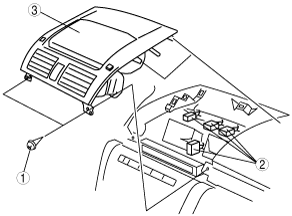 |
am3zzw00003692
LCD UNIT REMOVAL/INSTALLATION
id092000800900
1. Disconnect the negative battery cable.
2. Remove the decoration panel. (See DECORATION PANEL REMOVAL/INSTALLATION.)
3. Remove in the order indicated in the table.
am3zzw00003692
|
|
1
|
Screw
|
|
2
|
Connector
|
|
3
|
LCD unit
(See LCD Unit Removal Note.)
|
4. Install in the reverse order of removal.
LCD Unit Removal Note
1. Pull the lower LCD unit outward, detach clip A and pin B from the dashboard, and then remove the LCD unit.
am3zzw00003693
|