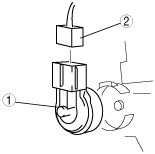 |
am3zzw00003538
IGNITION SWITCH REMOVAL/INSTALLATION
id092100800200
1. Disconnect the negative battery cable.
2. Remove the column cover. (See COLUMN COVER REMOVAL/INSTALLATION.)
3. Remove in the order indicated in the table.
am3zzw00003538
|
|
1
|
Ignition switch
|
|
2
|
Connector
(See Connector Removal Note.)
(See Connector Installation Note.)
|
4. Install in the reverse order of removal.
Connector Removal Note
1. Rotate the lever in the direction of the arrow and remove the connector.
am3zzw00003539
|
Connector Installation Note
1. After connecting the connector, rotate the lever in the direction of the arrow to install the connector.
am3zzw00003540
|