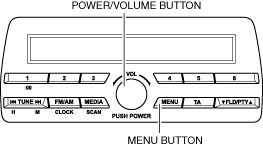 |
CLEARING DTC [AUDIO UNIT]
id09021q855600
For Audio
1. DTCs are displayed. (See DTC INSPECTION [AUDIO UNIT].)
2. While pressing the POWER/VOLUME button, press the MENU button for 3 s or more.
am3zzw00018143
|
3. Switch the ignition off to end the on-board diagnostic test mode.
For Bluetooth® Unit
1. DTCs are displayed. (See DTC INSPECTION [AUDIO UNIT].)
2. While pressing the TA button (European (L.H.D. U.K.) specs.)/AUTO-M button (Except European (L.H.D. U.K.) specs.), press the PRESET 4 button for 3 s or more.
European (L.H.D. U.K.) specs.
am3zzw00018144
|
Except European (L.H.D. U.K.) specs.
am3zzw00018145
|
3. Switch the ignition off to end the on-board diagnostic test mode.
For CD Player
1. DTCs are displayed. (See DTC INSPECTION [AUDIO UNIT].)
2. While pressing the TA button (European (L.H.D. U.K.) specs.)/AUTO-M button (Except European (L.H.D. U.K.) specs.), press the PRESET 6 button for 3 s or more.
European (L.H.D. U.K.) specs.
am3zzw00018146
|
Except European (L.H.D. U.K.) specs.
am3zzw00018147
|
3. Switch the ignition off to end the diagnostic assist function.