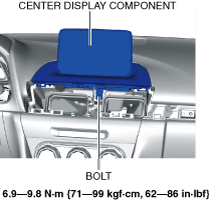 |
CENTER DISPLAY REMOVAL/INSTALLATION
id092000031300
1. Disconnect the negative battery cable. (See NEGATIVE BATTERY CABLE DISCONNECTION/CONNECTION [MZR 1.6].) (See NEGATIVE BATTERY CABLE DISCONNECTION/CONNECTION [SKYACTIV-G 1.5, SKYACTIV-G 2.0, SKYACTIV-G 2.5].) (See NEGATIVE BATTERY CABLE DISCONNECTION/CONNECTION [SKYACTIV-D 1.5].) (See NEGATIVE BATTERY CABLE DISCONNECTION/CONNECTION [SKYACTIV-D 2.2].)
2. Remove the glove compartment. (See GLOVE COMPARTMENT REMOVAL/INSTALLATION.)
3. Remove the decoration panel. (See DECORATION PANEL REMOVAL/INSTALLATION.)
4. Remove the bolt.
am3zzw00018700
|
5. Pull the center display component in the order of arrows (1) and (2) shown in the figure, and detach the clips A and B from the dashboard.
am3zzw00020638
|
6. Disconnect the connectors.
7. Remove the center display component.
8. Remove the connectivity master unit (CMU). (See CONNECTIVITY MASTER UNIT (CMU) REMOVAL/INSTALLATION.)
9. Install in the reverse order of removal.