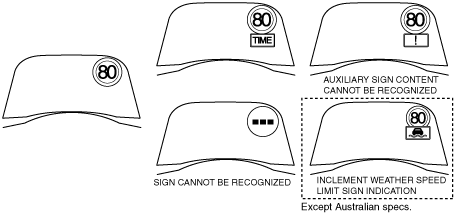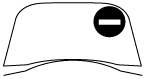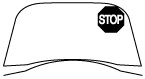TRAFFIC SIGN RECOGNITION SYSTEM (TSR)
id151000004100
Outline
• The traffic sign recognition system (TSR) provides support for safe driving by displaying traffic signs on the active driving display or by notifying the driver of excessive speed.
• The traffic sign recognition system (TSR) helps prevent accidents caused by overlooking traffic signs by automatically displaying the traffic signs on the active driving display where the driver can easily recognize them.
Functions
• The traffic sign recognition system (TSR) displays the traffic sign recognized by the forward sensing camera (FSC) or the speed limit sign read from the map information stored on the SD card (genuine Mazda) on the active driving display. In addition, the forward sensing camera (FSC) gives priority to the speed limit recognized by the forward sensing camera (FSC) over the map information speed limit sent from the connectivity master unit (CMU)
-
Note
-
• The traffic sign recognition system (TSR) does not operate if the SD card (genuine Mazda) is not inserted.
Display example
|
Sign
|
Active driving display
|
|
Speed limit signs (including auxiliary signs)
|
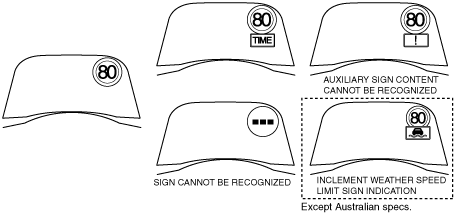 |
|
Do not enter sign
|
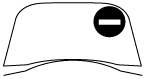 |
|
Stop sign
|
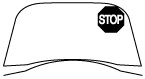 |
Excessive speed warning function
-
• The excessive speed warning function activates the warning indicator and warning sound if the vehicle speed, according to the excessive speed set in the personalization features, exceeds the speed limit sign displayed on the active driving display.
Personalization feature
-
• The traffic sign recognition system (TSR) can be changed as follows. For details on the personalization features, refer to the [i-ACTIVSENSE PERSONALIZATION]. (See
i-ACTIVSENSE PERSONALIZATION.)
-
― Traffic sign recognition system (TSR) operable and inoperable
― Excessive speed warning pattern
― Warning threshold of excessive speed warning
Structural view
System wiring diagram
Operation
Speed limit sign indications (including auxiliary signs)
1. The FSC sends (1) the speed limit sign (including auxiliary signs) display signal to the instrument cluster when all of the following conditions are met.
-
• Vehicle speed is 1 km/h {0.6 mph} or more.
• FSC recognizes speed limit sign (including auxiliary signs) and it disappears from FSC angle of view
-
Note
-
Inclement weather speed limit sign indication (Except Australian specs.)
• The FSC sends the inclement weather speed limit sign display signal when it receives all of the following signals.
-
― Wiper switch signal from start stop unit
― Washer motor operation signal from front body control module (FCBM)
― Inclement weather speed limit sign is lower than recognized speed limit sign
2. The instrument cluster displays (2) the speed limit sign (including auxiliary signs) on the active driving display when it receives the speed limit sign (including auxiliary signs) display signal.
3. The FSC sends (3) the speed limit sign (including auxiliary signs) non-display signal to the instrument cluster when any of the following conditions is met.
-
• FSC determines that the vehicle has traveled approx. 2,000 m {6561 ft 8 in} to 3,000 m {9842 ft 6 in} (approx. 1,000 m {3280 ft 10 in} to 1,500 m {4921 ft 3 in} when auxiliary signs are recognized) based on the following signal while it does not recognize the speed limit sign (including auxiliary signs).
-
― Wheel speed signal from DSC HU/CM
• FSC determines that the vehicle has changed lanes based on all the following signals.
-
― Yaw rate signal from DSC HU/CM
― Vehicle speed signal from PCM
• The vehicle speed exceeds the speed limit of the speed limit sign indicated on the active driving display by approx. 30 km/h {19 mph} or more after 10 s have elapsed since the speed limit sign (including auxiliary signs) was indicated on the active driving display.
4. When the instrument cluster receives the speed limit sign (including auxiliary signs) non-display signal, the speed limit sign (including auxiliary signs) indicated on the active driving display is switched to non-display (4).
Excessive speed warning function operation
1. The instrument cluster flashes the speed limit sign on the active driving display in amber and activates the warning sound if the vehicle speed, according to the excessive speed set in the personalization features, exceeds the speed limit of the speed limit sign (including auxiliary signs) display signal received from the FSC by 1 km/h {0.6 mph}.
-
Note
-
• The instrument cluster turns the indicated speed limit sign on in amber if excessive speeding continues after the speed limit sign indicated in the active driving display flashes 3 times in amber.
Do not enter sign indication
1. The FSC sends the do not enter sign display signal to the instrument cluster when all of the following conditions are met.
-
• Vehicle speed is 1 km/h {0.6 mph} or more
• Vehicle speed is less than 80 km/h {50 mph}
• FSC recognizes do not enter sign intended for your vehicle and sign disappears from FSC angle of view
2. When the instrument cluster receives the do not enter sign display signal, it displays (2) the do not enter sign on the active driving display.
3. When approx. 10 s have elapsed since the do not enter sign display signal was received, the instrument cluster switches the do not enter sign displayed on the active driving display to non-display (3).
Stop sign indication
1. The FSC sends (1) the stop sign display signal to the instrument cluster when all of the following conditions are met.
-
• Vehicle speed is 30 km/h {19 mph} or less
• FSC recognizes stop sign intended for your vehicle
2. The instrument cluster displays (2) the stop sign on the active driving display when it receives the stop sign display signal.
3. When approx. 10 s have elapsed since the stop sign display signal was received, the instrument cluster switches the stop sign displayed on the active driving display to non-display (3).