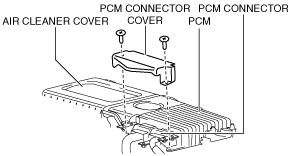 |
PCM REMOVAL/INSTALLATION [MZR 1.5, MZR 1.6]
id014068802400
Without Set Bolt
1. Remove the battery cover. (See BATTERY REMOVAL/INSTALLATION [MZR 1.5, MZR 1.6].)
2. Disconnect the negative battery cable. (See BATTERY REMOVAL/INSTALLATION [MZR 1.5, MZR 1.6].)
3. Remove the PCM connector cover.
am3zzw00011619
|
4. Disconnect the PCM connector. (See PCM Connector Connection Note.)
5. Remove the air cleaner cover. (See INTAKE-AIR SYSTEM REMOVAL/INSTALLATION [MZR 1.5, MZR 1.6].)
6. Install in the reverse order of removal.
7. When replacing the PCM, perform the following:
With Set Bolt
1. Remove the battery cover. (See BATTERY REMOVAL/INSTALLATION [MZR 1.5, MZR 1.6].)
2. Disconnect the negative battery cable. (See BATTERY REMOVAL/INSTALLATION [MZR 1.5, MZR 1.6].)
3. Remove the PCM bracket. (See Set Bolt Removal Note.) (See Set Bolt Installation Note.)
am3zzw00011620
|
4. Disconnect the PCM connector. (See PCM Connector Connection Note.)
5. Remove the air cleaner cover. (See INTAKE-AIR SYSTEM REMOVAL/INSTALLATION [MZR 1.5, MZR 1.6].)
6. Install in the reverse order of removal.
7. When replacing the PCM, perform the following:
Set Bolt Removal Note
1. Drill the set bolt using a drill bit with a diameter larger than the shank until the head is removed.
2. Clean all foreign material from the PCM connectors.
Set Bolt Installation Note
1. Install a new set bolt and tighten it until the neck of the bolt breaks off.
PCM Connector Connection Note
am3zzw00011621
|
1. Verify that the PCM connector lever is tilted towards the wiring harness side as shown in the figure.
am3zzw00011622
|
2. Insert the PCM connector straight until it contacts the PCM and verify that the lever reverts upward naturally.
3. Push the lever until a click is heard.
am3zzw00011623
|