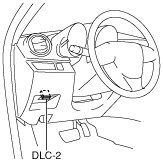 |
am3zzw00011883
PCM CONFIGURATION [MZR 2.0 DISI i-stop]
id0140j1802600
1. Connect the M-MDS (IDS) to the DLC-2.
am3zzw00011883
|
2. After the vehicle is identified, select the following items from the initial screen of the M-MDS (IDS).
3. Select “Programmable Module Installation”.
4. Select menu in the “PCM”.
5. Perform the configuration according to the directions on the screen.
6. Retrieve DTCs by the M-MDS (IDS), then verify that there is no DTC present.