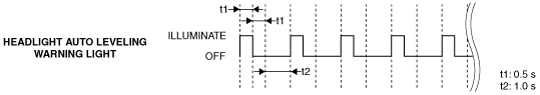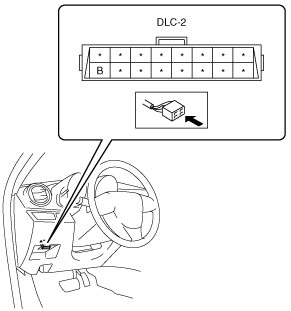DTC INSPECTION [HEADLIGHT AUTO LEVELING SYSTEM]
id0902i7960300
-
Note
-
• Verify the DTC according to the number of times the headlight auto leveling warning light flashes as follows.
• All of the detected DTCs are output repeatedly while in the DTC inspection mode.
• If multiple DTCs are detected, the DTCs are output in the order from the lowest number.
• If a DTC is not detected, the headlight auto leveling warning light flashes in the following pattern.
1. Switch the ignition to ON.
-
Note
-
• If a DTC cannot be verified, it is possible that there is a poorly connected terminal from Step 3. After verifying the terminal connection condition, switch the ignition to off and repeat the procedure from Step 1.
2. Turn the light switch to the LO position.
3. Connect the DLC-2 terminal B to ground using a jumper wire.
-
Caution
-
• If the terminals are mistakenly connected, vehicle damage or fire could occur. When connecting with the jumper wire, thoroughly verify what terminals are being connected to prevent a miss-connection.
4. Verify that the motor inside the headlight leveling actuator operates and the headlight optical axis lowers from its current position and returns to its original position.
-
Note
-
• If the motor inside the headlight leveling actuator does not operate, the headlight optical axis may be at the bottommost position, or the procedure may have been performed incorrectly. Therefore, park the vehicle on level ground and resume the procedure from Step 1.
5. Verify the DTCs.
6. After verifying the DTCs, pull out the jumper wire from the DLC-2.
7. Repair the malfunctioning part according to the applicable DTC troubleshooting based on the DTC which was verified.