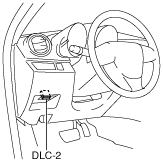 |
am3zzw00010914
ACTIVE COMMAND MODES INSPECTION [REAR VEHICLE MONITORING SYSTEM]
id0902z2960800
1. Connect the M-MDS (IDS) to the DLC-2.
am3zzw00010914
|
2. After the vehicle is identified, select the following items from the initialization screen of the IDS.
3. Select the simulation items from the PID table.
4. Perform the active command modes function, inspect the operations for each parts.