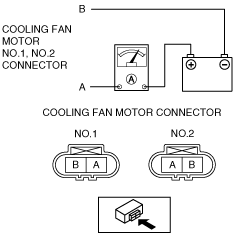 |
COOLING FAN MOTOR INSPECTION [MZR 1.8, MZR 2.0, MZR 2.5]
id0112c6801800
|
Cooling fan components |
Number of blades |
Number of cooling fan motor connector terminals |
||
|---|---|---|---|---|
|
Cooling fan No.1 |
Cooling fan No.2 |
Cooling fan motor No.1 |
Cooling fan motor No.2 |
|
|
Type A
|
5
|
7
|
2
|
2
|
|
Type B
|
5
|
7
|
4
|
4
|
|
Type C
|
7
|
5
|
2
|
2
|
|
Type D
|
11
|
9
|
4
|
4
|
Part Inspection
Type A
1. Verify that the battery is fully charged. (See BATTERY INSPECTION [MZR 1.8, MZR 2.0, MZR 2.5].)
2. Disconnect the cooling fan motor connector (2 terminals).
3. Install a tester and battery to the cooling fan motor connector (2 terminals) as shown in the figure.
am6zzw00002327
|
4. Verify that each cooling fan motors operate smoothly at the standard current.
Type B
1. Verify that the battery is fully charged. (See BATTERY INSPECTION [MZR 1.8, MZR 2.0, MZR 2.5].)
2. Disconnect the cooling fan motor connector (4 terminals).
3. Install a tester and battery to the cooling fan motor connector (4 terminals) as shown in the figure.
am6zzw00002328
|
4. Verify that each cooling fan motors operate smoothly at the standard current.
|
Cooling fan motor rotation speed |
Connection terminal |
|
|---|---|---|
|
Positive |
Negative |
|
|
High
|
C and D
|
A and B
|
|
Low
|
C or D
|
A and B
|
Type C
1. Verify that the battery is fully charged. (See BATTERY INSPECTION [MZR 1.8, MZR 2.0, MZR 2.5].)
2. Disconnect the cooling fan motor connector (2 terminals).
3. Install a tester and battery to the cooling fan motor connector (2 terminals) as shown in the figure.
am6zzw00002329
|
4. Verify that each cooling fan motors operate smoothly at the standard current.
Type D
1. Verify that the battery is fully charged. (See BATTERY INSPECTION [MZR 1.8, MZR 2.0, MZR 2.5].)
2. Disconnect the cooling fan motor connector (4 terminals).
3. Install a tester and battery to the cooling fan motor connector (4 terminals) as shown in the figure.
am6zzw00003710
|
4. Verify that each cooling fan motors operate smoothly at the standard current.
|
Cooling fan motor rotation speed |
Connection terminal |
|
|---|---|---|
|
Positive |
Negative |
|
|
High
|
A and C
|
B and D
|
|
Middle
|
A and C
|
D
|
|
Low
|
A
|
D
|