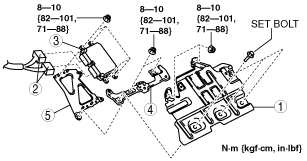 |
PCM REMOVAL/INSTALLATION [MZR 1.8, MZR 2.0, MZR 2.5]
id0140d7802400
R.H.D.
1. Disconnect the negative battery cable.
2. Perform the following procedures.
3. Remove in the order indicated in the table.
4. When replacing the PCM on the vehicles, perform the following:
5. Install in the reverse order of removal.
With set bolt
am6zzw00000804
|
|
1
|
PCM cover
(See Set Bolt Removal Note.)
(See Set Bolt Installation Note.)
|
|
2
|
PCM connector
|
|
3
|
PCM
|
|
4
|
PCM bracket No.1
|
|
5
|
PCM bracket No.2
|
Without set bolt
am6zzw00003664
|
|
1
|
PCM cover
|
|
2
|
PCM connector
|
|
3
|
PCM
|
|
4
|
PCM bracket No.1
|
|
5
|
PCM bracket No.2
|
L.H.D.
1. Disconnect the negative battery cable.
2. Remove the junction member. (MTX)
3. Remove in the order indicated in the table.
4. When replacing the PCM on the vehicles, perform the following:
5. Install in the reverse order of removal.
With set bolt
am6zzw00005177
|
|
1
|
PCM bracket No.3
(See Set Bolt Removal Note.)
(See Set Bolt Installation Note.)
|
|
2
|
PCM
(See PCM Removal Note.)
|
|
3
|
PCM bracket No.1
|
|
4
|
PCM bracket No.2
|
Without set bolt
am6zzw00000805
|
|
1
|
PCM
(See PCM Removal Note.)
|
|
2
|
PCM bracket No.1
|
|
3
|
PCM bracket No.2
|
PCM Removal Note
1. Remove the PCM bracket No.1 nuts.
am6zzw00002919
|
2. Disconnect the PCM connector.
3. Remove the PCM.
Set Bolt Removal Note
1. Using a chisel and a hammer, cut a groove on the head of the set bolt so that a screwdriver can be inserted.
2. Loose the set bolt using an impact screwdriver or pliers.
am6zzw00000120
|
Set Bolt Installation Note
1. Install a new set bolt and tighten it until the neck of the bolt is cut.
am6zzw00000121
|