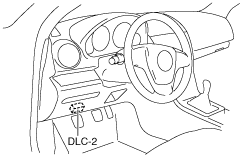 |
am6zzw00000982
SAS CONTROL MODULE CONFIGURATION
id081000801500
1. Connect the M-MDS(IDS) to the DLC-2.
am6zzw00000982
|
2. After the vehicle is identified, select “Module Programming” from the initial screen of the IDS.
3. Select “Programmable Module Installation”, then select “RCM” from the screen menu.
4. Perform the configuration according to the directions on the screen.
5. Verify that no DTCs are displayed.