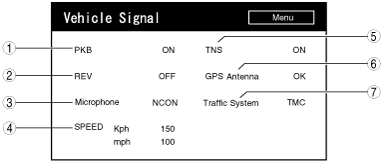 |
am6zzw00002627
SELF-DIAGNOSTIC [CAR-NAVIGATION SYSTEM]
id0903e8885000
Starting Procedure For Diagnostic Function
1. Switch the ignition to ACC or ON.
2. Launch the diagnostic mode. (See STARTING PROCEDURE FOR DIAGNOSTIC MODE [CAR-NAVIGATION SYSTEM].)
3. Press “Menu” button of “Diagnosis Check” screen.
4. Perform following procedures according to the purpose of the check item.
am6zzw00002627
|
|
No. |
Display item |
Description |
|---|---|---|
|
1
|
PKB
|
Indicate parking brake signal.
• ON: Parking brake applied.
• OFF: Parking brake released.
|
|
2
|
REV
|
Indicate Reverse signal state.
• ON: Reverse
• OFF: Others
|
|
3
|
Microphone*
|
Indicate the connection state of a microphone.
• OK: Connect
• NCON: Disconnect
|
|
4
|
SPEED*
|
Indicate the present vehicle speed by kph/mph (a maximum of 3 digits)
|
|
5
|
TNS*
|
Indicate TNS signal state.
• ON: Turn TNS ON
• OFF: Turn TNS OFF
|
|
6
|
GPS Antenna*
|
Indicate the connection state of a GPS antenna.
• OK: Connect
• NCON: Disconnect
|
|
7
|
Traffic System
|
Indicate the RDS-TMC system availability on the vehicle.
• TMC: Equip
• NONE: Not equip
|
If inspect microphone related signals:
1. Select “Navigation Check Menu”.
2. Select “Microphone Check”.
am6zzw00006759
|
|
No. |
Display item |
Description |
|---|---|---|
|
1
|
PPT switch status
|
indicate the state of a talk switch.
<OK>: Press the button (Keep the state of until the screen is changed.)
<Please Push switch>: Other than above condition.
|
|
2
|
Microphone input level judging*
|
Indicate the test result.
Green indicator: The sound is inputted from the microphone property.
Gray indicator: The sound is inputted from the microphone improperly.
|
|
3
|
Microphone level
|
Indicate the input level of microphone by bar graph.
|
If inspect gyro sensor signals:
1. Select “Navigation Check Menu”.
2. Select “Vehicle Sensors”.
am6zzw00006760
|
|
No. |
Display item |
Description |
|---|---|---|
|
1
|
GYRO
|
Indicate following gyro sensor signal.
• Gyro sensor signal voltage
• Relative bearing value
|