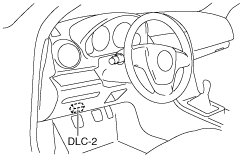 |
am6zzw00001759
AUTO LIGHT ILLUMINATION LEVEL SETTING
id091800803300
1. Connect the M-MDS(IDS) to the DLC-2.
am6zzw00001759
|
2. After the vehicle is identified, select "Module Programming" from the initial screen of the IDS.
3. Select "Programmable Module Installation", then select "BCM/GEM" from the screen menu.
4. Select the item name, and then select option.