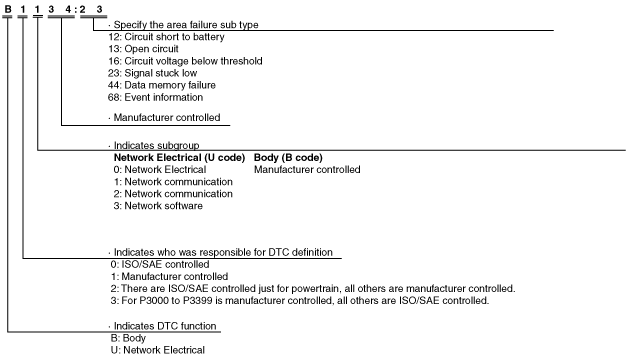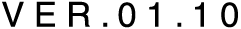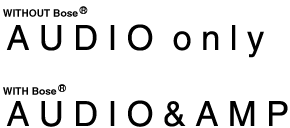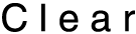• To display DTCs on the information display that have been recorded in the memory function, activate the on-board diagnostic function by operating the audio unit/car-navigation unit. Refer to the Workshop Manual for the activation procedure of the on-board diagnostic function.
• The DTC consists of the following codes and numbers:
-
― Malfunction type
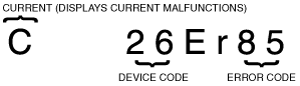 am6zzn00001687― Device code― Error code
am6zzn00001687― Device code― Error code
With audio unit
-
• Error history display screen
-
― Error items
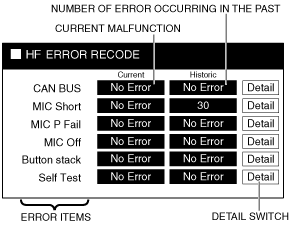 am6zzn00001688― Current malfunction― Number of times the ignition switch has been turned off after the occurrence of an error― Detail Switch
am6zzn00001688― Current malfunction― Number of times the ignition switch has been turned off after the occurrence of an error― Detail Switch
-
With car-navigation unit
-
• Detail display screen
-
― Device code
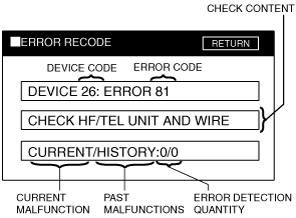 am6zzn00001689― Error code― Check content― Number of times present/past malfunction has occurred
am6zzn00001689― Error code― Check content― Number of times present/past malfunction has occurred
-