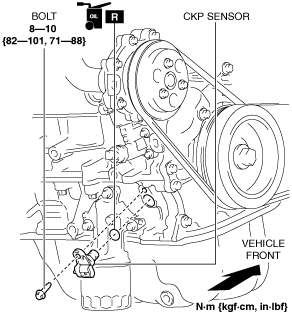CRANKSHAFT POSITION (CKP) SENSOR REMOVAL/INSTALLATION [SKYACTIV-G 2.0, SKYACTIV-G 2.5 (WITHOUT CYLINDER DEACTIVATION)]
id0140h4800600
-
Caution
-
• If foreign matter such as metal shaving adhere to the CKP sensor, it can cause abnormal output from the sensor because of flux turbulence, which can negatively affect the engine control. Verify that there is no foreign matter on the CKP sensor when replacing.
1. Disconnect the negative battery terminal. (See NEGATIVE BATTERY TERMINAL DISCONNECTION/CONNECTION.)
2. Lift up the vehicle.
3. Remove the following parts for easier access.
- (1) Service hole cover (installed to front under cover No.2) used to remove the oil filter (See OIL FILTER REPLACEMENT [SKYACTIV-G 2.0, SKYACTIV-G 2.5 (WITHOUT CYLINDER DEACTIVATION)].)
-
- (2) Front splash shield (RH) (See SPLASH SHIELD REMOVAL/INSTALLATION.)
-
4. Disconnect the CKP sensor connector.
5. Remove the clip.
6. Remove the CKP sensor.
7. Install in the reverse order of removal.