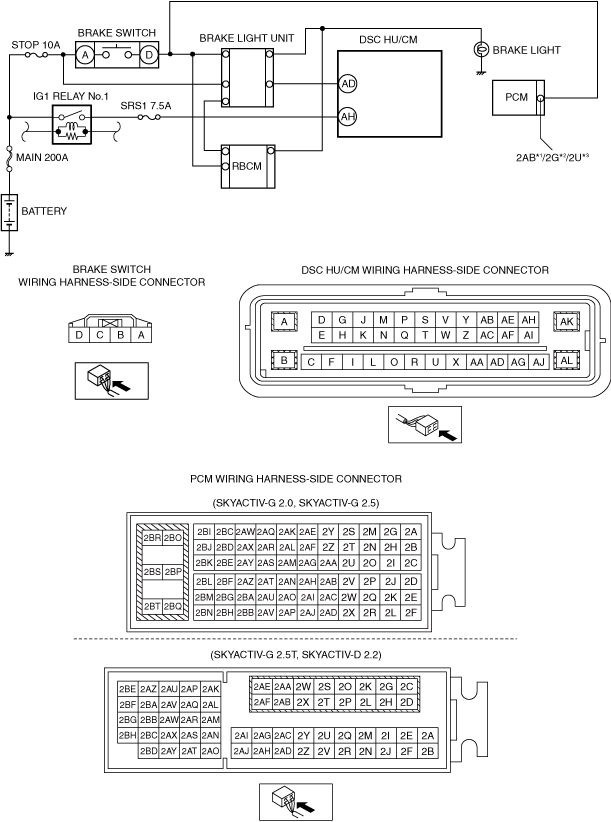|
1
|
INSPECT POWER SUPPLY (SYSTEM) CIRCUIT
• Measure the voltage at the DSC HU/CM connector terminal AH (vehicle harness side) and body ground.
-
― Ignition switch OFF: 1 V or less
― Ignition switch ON (engine off): B+
• Is the voltage normal?
|
Yes
|
Go to the next step.
|
|
No
|
Refer to the wiring diagram and verify whether or not there is a common connector between ignition switch and DSC HU/CM terminal AH (vehicle harness side).
If there is a common connector:
• Determine the malfunctioning part by inspecting the common connector and the terminal for corrosion, damage, or pin disconnection, and the common wiring harness for a open circuit.
• Repair or replace the malfunctioning part.
If there is no common connector:
• Repair or replace the wiring harness which has a open circuit.
Go to Step 8.
|
|
2
|
VERIFY OPEN OR SHORT CIRCUIT IN BRAKE SWITCH SIGNAL
• Measure the voltage between the PCM connector terminal 2AB (SKYACTIV-G 2.0, SKYACTIV-G 2.5)/2G (SKYACTIV-G 2.5T)/2U (SKYACTIV-D 2.2) (wiring harness-side) and body ground when the brake pedal is depressed and released.
-
― Brake pedal depressed: B+
― Brake pedal released: 1 V or less
• Is the voltage normal?
|
Yes
|
Go to the Step 8.
|
|
No
|
If it is B+ under any condition, then go to the next step.
If it is 1 V or less under any condition, then go to Step 4.
|
|
3
|
INSPECT BRAKE SWITCH SIGNAL FOR SHORT TO POWER SUPPLY CIRCUIT
• Disconnect the brake switch connector.
• Measure voltage between the brake switch connector terminal D (wiring harness-side) and body ground.
• Is the voltage 1 V or less?
|
Yes
|
Go to Step 4.
|
|
No
|
Refer to the wiring diagram and verify whether or not there is a common connector between the following terminals:
• Brake switch terminal D—PCM terminal 2AB (SKYACTIV-G 2.0, SKYACTIV-G 2.5)
• Brake switch terminal D—PCM terminal 2G (SKYACTIV-G 2.5T)
• Brake switch terminal D—PCM terminal 2U (SKYACTIV-D 2.2)
If there is a common connector:
• Determine the malfunctioning part by inspecting the common connector and the terminal for corrosion, damage, or pin disconnection, and the common wiring harness for a short to power supply.
• Repair or replace the malfunctioning part.
If there is no common connector:
• Repair or replace the wiring harness which has a short to power supply.
Go to Step 8.
|
|
4
|
INSPECT BRAKE SWITCH SIGNAL FOR OPEN CIRCUIT
• Disconnect the PCM connectors.
• Inspect for continuity between the following terminals (wiring harness-side):
-
― Brake switch terminal D—PCM terminal 2AB (SKYACTIV-G 2.0, SKYACTIV-G 2.5)
― Brake switch terminal D—PCM terminal 2G (SKYACTIV-G 2.5T)
― Brake switch terminal D—PCM terminal 2U (SKYACTIV-D 2.2)
• Is there continuity?
|
Yes
|
Go to the next step.
|
|
No
|
Refer to the wiring diagram and verify whether or not there is a common connector between the following terminals:
• Brake switch terminal D—PCM terminal 2AB (SKYACTIV-G 2.0, SKYACTIV-G 2.5)
• Brake switch terminal D—PCM terminal 2G (SKYACTIV-G 2.5T)
• Brake switch terminal D—PCM terminal 2U (SKYACTIV-D 2.2)
If there is a common connector:
• Determine the malfunctioning part by inspecting the common connector and the terminal for corrosion, damage, or pin disconnection, and the common wiring harness for an open circuit.
• Repair or replace the malfunctioning part.
If there is no common connector:
• Repair or replace the wiring harness which has an open circuit.
Go to Step 8.
|
|
5
|
INSPECT BRAKE SWITCH
• Inspect the brake switch.
• Is the brake switch normal?
|
Yes
|
Go to the next step.
|
|
No
|
Replace the brake switch, then go to Step 8.
|
|
6
|
VERIFY REAR BODY CONTROL MODULE (RBCM) DTC
• Using the M-MDS, perform the rear body control module (RBCM) DTC inspection.
• Are any DTCs present?
|
Yes
|
Go to the applicable DTC inspection.
DTC troubleshooting completed, then go to Step 8.
|
|
No
|
Go to the next step.
|
|
7
|
VERIFY PCM DTC
• Using the M-MDS, perform the PCM DTC inspection.
• Are any DTCs present?
|
Yes
|
Go to the applicable DTC inspection.
DTC troubleshooting completed, then go to the next step.
|
|
No
|
Go to the next step.
|
|
8
|
VERIFY DTC TROUBLESHOOTING COMPLETED
• Using the M-MDS, clear the DTC from the DSC HU/CM.
• Start the engine and drive the vehicle at 20 km/h {12 mph} or more.
• Gradually slow down and stop vehicle.
• Using the M-MDS, perform the DSC HU/CM DTC inspection.
• Is the same Pending DTC present?
|
Yes
|
Repeat the inspection from Step 1.
|
|
No
|
Go to the next step.
|
|
9
|
VERIFY NO DTC IS PRESENT
• Are any DTCs present?
|
Yes
|
Go to the applicable DTC inspection.
|
|
No
|
DTC troubleshooting completed.
|