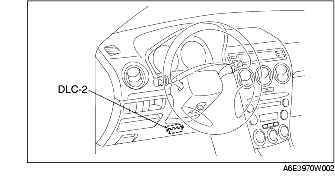
• The OBD (on-board diagnostic) test inspects the integrity and function of the discharge headlight and output the results when requested by the specific tests.
• OBD test also:
• Diagnostic DTC can be read/cleared, using the SST (WDS or equivalent)
• This function allows you to read or clear DTCs in the discharge headlight control unit (LH) memory.
1. Connect WDS or equivalent to the vehicle DLC-2 16-pin connector.
2. Turn the ignition switch to ON (Engine OFF) or start engine.
3. Retrieve DTC by WDS or equivalent.
1. After repairs have been made, perform the reading DTCs procedure.
2. Turn the ignition switch to ON (Engine OFF) or start engine.
3. Erase DTC by WDS or equivalent.
4. Ensure that the customer's concern has been resolved.
1. Connect WDS or equivalent to the vehicle DLC-2 16-pin connector.
2. Turn the ignition switch to ON (Engine OFF) or start engine.
3. Access and monitor PIDs by WDS or equivalent.