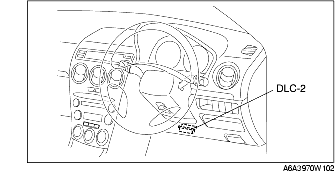FOREWORD
id0902e4837600
Reading DTCs procedure
• If there is a failure to display a DTC using the security light or SST (WDS or equivalent), check the symptom and inspect malfunctioning parts.
|
Symptom
|
Possibly malfunctioning part
|
|
Security light is stuck on or does not illuminate.
|
• Instrument cluster (security light)
• PCM
• Related harness
|
|
Engine does not start.
(When ignition switch is turned to ON, security light illuminates for approx. 3 seconds and goes off.)
|
• PCM
• Stater relay
• Key (transponder)
• Key ID number
• Related harness
|
-
Caution
-
• When the engine does not start or stalls and the following DTCs are not indicated, go to engine symptom troubleshooting.
-
Note
-
• When the immobilizer system is defective, the engine cannot be started.
-
• If engine condition is normal but light stays on, inspect for short circuit between security light. Repair or replace the wiring harness if necessary.
-
• The vehicle may fail to start or a DTC may be stored in the PCM if the following occurs:
-
- If a large, metal object is close to a valid key
-
- If an electrical device is close to a valid key
-
- If two or more valid keys are on the same key ring
-
• If any malfunction cannot be identified, verify that no metal object or electrical device is on the key ring.
-
• The security light displays a DTC 10 times.
1. Turn the ignition switch to ON position.
-
• If there is any malfunction, the security light flashes rapidly for approx. 1 minute and start displaying a DTC.
-
• If there is no malfunction, the security light illuminates for approx. 3 seconds and goes off.
2. Verify the security light condition and read the DTC by security light flashing pattern
3. Verify the DTC with WDS or equivalent.
4. If the DTC is indicated, go to troubleshooting referring to the DTC table.
PID/Data Monitor and Record Procedure
1. Connect SST (WDS or equivalent) to the vehicle DLC-2 16-pin connector.
2. Access and monitor PIDs using SST (WDS or equivalent).