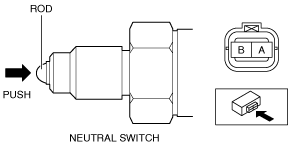 |
NEUTRAL SWITCH INSPECTION [SKYACTIV-G 2.0, SKYACTIV-G 2.5]
id0140g2800800
Without i-stop System
1. Disconnect the negative battery cable. (See NEGATIVE BATTERY CABLE DISCONNECTION/CONNECTION [SKYACTIV-G 2.0, SKYACTIV-G 2.5].) (See NEGATIVE BATTERY CABLE DISCONNECTION/CONNECTION [SKYACTIV-G 2.0, SKYACTIV-G 2.5 (WITHOUT i-stop)].)
2. Remove the neutral switch. (See NEUTRAL SWITCH REMOVAL/INSTALLATION [C66M-R].)
3. Inspect for continuity between neutral switch terminal A and B.
am6zzw00008556
|
Specification
|
Measured condition |
Continuity |
|---|---|
|
Rod pushed
|
Continuity detected
|
|
Rod not pushed
|
No continuity
|
With i-stop System
Neutral switch No.1
1. Disconnect the negative battery cable. (See NEGATIVE BATTERY CABLE DISCONNECTION/CONNECTION [SKYACTIV-G 2.0, SKYACTIV-G 2.5].) (See NEGATIVE BATTERY CABLE DISCONNECTION/CONNECTION [SKYACTIV-G 2.0, SKYACTIV-G 2.5 (WITHOUT i-stop)].)
2. Remove the neutral switch No.1. (See NEUTRAL SWITCH REMOVAL/INSTALLATION [C66M-R].)
3. Inspect for continuity between neutral switch No.1 terminal A and B.
am6zzw00008557
|
Specification
|
Measured condition |
Continuity |
|---|---|
|
Rod pushed
|
Continuity detected
|
|
Rod not pushed
|
No continuity
|
Neutral switch No.2 (Back-up light switch)
1. Disconnect the negative battery cable. (See NEGATIVE BATTERY CABLE DISCONNECTION/CONNECTION [SKYACTIV-G 2.0, SKYACTIV-G 2.5].)
2. Remove the back-up light switch. (See BACK-UP LIGHT SWITCH REMOVAL/INSTALLATION [C66M-R].)
3. Inspect for continuity between neutral switch No.2 terminal B and C.
am6zzw00008558
|
Specification
|
Measured condition |
Continuity |
|---|---|
|
Rod pushed
|
Continuity detected
|
|
Rod not pushed
|
No continuity
|