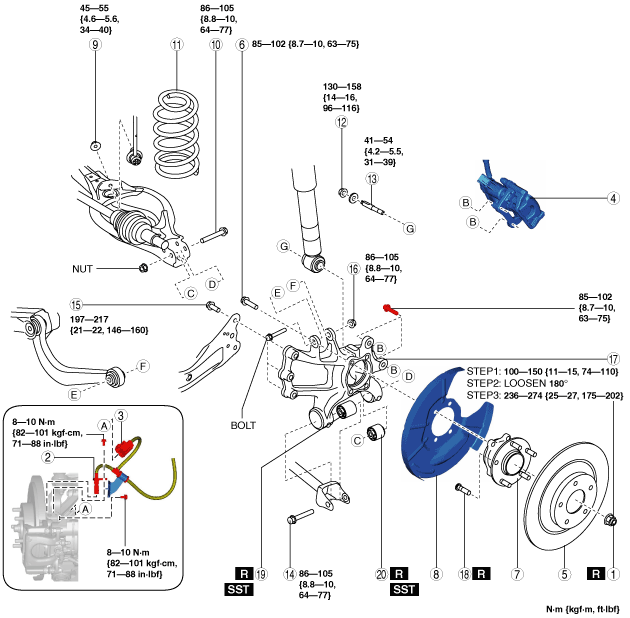 |
WHEEL HUB COMPONENT REMOVAL/INSTALLATION [4WD]
id0312008004a2
1. Switch the ignition ON (engine off).
2. Release the electric parking brake.
3. Switch the ignition off.
4. Disconnect the negative battery cable. (See NEGATIVE BATTERY CABLE DISCONNECTION/CONNECTION [SKYACTIV-D 2.2].)
5. Remove the wheel and tire. (See WHEEL AND TIRE REMOVAL/INSTALLATION.)
6. When working on the left side of the vehicle, disconnect the auto leveling sensor link. (With headlight auto leveling system) (See AUTO LEVELING SENSOR REMOVAL/INSTALLATION.)
7. Remove in the order indicated in the table.
8. Install in the reverse order of removal. (See Suspension Links Installation Note.)
9. When the hub support, hub support bushing (front), or hub support bushing (rear) is replaced, inspect the wheel alignment and adjust it if necessary. (See REAR WHEEL ALIGNMENT.)
10. When the auto leveling sensor link is disconnected, perform the headlight auto leveling system initial setting. (See HEADLIGHT AUTO LEVELING SYSTEM INITIALIZATION.)
am6zzw00014702
|
|
1
|
Locknut
(See Locknut Removal Note.)
(See Locknut Installation Note.)
|
|
2
|
Rear ABS wheel-speed sensor
|
|
3
|
Electric parking brake motor gear unit connector
|
|
4
|
Brake caliper component
|
|
5
|
Disc plate
|
|
6
|
Bolt (wheel hub)
|
|
7
|
Wheel hub
|
|
8
|
Dust cover
|
|
9
|
Rear stabilizer control link lower side nut
|
|
10
|
Rear lower arm outer bolt
|
|
11
|
Rear coil spring
|
|
12
|
Rear shock absorber lower nut
|
|
13
|
Stud bolt
|
|
14
|
Rear lateral link outer bolt
|
|
15
|
Rear trailing link installation bolt
|
|
16
|
Nut (rear upper arm outer side)
|
|
17
|
Hub support
|
|
18
|
Wheel hub bolt
|
|
19
|
Hub support bushing (front)
|
|
20
|
Hub support bushing (rear)
|
Locknut Removal Note
1. Remove the locknut with the brake pedal depressed.
2. Install a spare nut onto the drive shaft.
3. Tap the nut with a copper hammer and separate the drive shaft from the axle.
am6zzw00015571
|
Suspension Links Installation Note
1. When installing the joint sections with rubber bushings, perform the following procedures.
Locknut Installation Note
1. If dust or grease is on the drive shaft thread area, wipe it off with a cloth.
2. Tighten the locknut using the following procedure and with the brake pedal depressed.