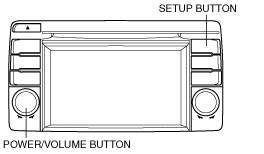 |
DTC INSPECTION [AUDIO]
id0902f6440500
Audio unit (with color LCD)
When using the M-MDS
Not using M-MDS (on-board diagnostic test mode)
1. Switch the ignition to ACC or ON (engine off).
2. Verify that the audio is turned off. If the audio is turned on, press the POWER/VOLUME button to turn it off.
3. Press the POWER/VOLUME button and SETUP button simultaneously to launch the on-board diagnostic test mode.
With POWER/VOLUME button on left side
am6zzw00011555
|
With POWER/VOLUME button on right side
am6zzw00011556
|
4. Verify that the launched on-board diagnostic test mode is displayed on the screen.
ac5jjw00001761
|
5. Select AVC ERROR RECORD.
ac5wzw00000720
|
6. If several DTCs are in the memory, they can be displayed using the UP button/DOWN button.
am6zzw00011557
|
7. Complete the on-board diagnostic test mode by pressing the POWER/VOLUME button to return to the on-board diagnostic mode screen and pressing the POWER/VOLUME button again, or by switching the ignition off (LOCK).
Audio unit (without color LCD)
1. Switch the ignition to ACC or ON (engine off).
2. Verify that the audio is turned off. If the audio is turned on, press the POWER/VOLUME button to turn it off.
3. Press the FM/AM button and CD button simultaneously for 3 s or more while pressing the POWER/VOLUME button to launch the on-board diagnostic test mode.
With POWER/VOLUME button on left side
am6zzw00011558
|
With POWER/VOLUME button on right side
am6zzw00011559
|
4. If several DTCs are in the memory, they can be displayed using the SEEK/TRACK button.
5. Switch the ignition off (LOCK) to complete the on-board diagnostic test mode.