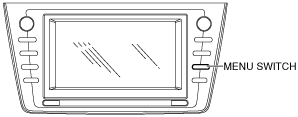 |
am6zzw00002266
STARTING PROCEDURE FOR DIAGNOSTIC MODE [CAR-NAVIGATION SYSTEM]
id0902f7412200
1. Switch the ignition to ACC or ON.
2. Press the MENU switch.
am6zzw00002266
|
3. Select “Navigation Setup”.
am6zzw00004092
|
4. Select “Calibration”.
am6zzw00002397
|
5. Select “Map Version”.
am6zzw00002787
|
6. Press the A portion of the MAP VERSION screen two times.
am6zzw00004093
|
7. Press the B portion of the MAP VERSION screen two times.
8. Select “Menu”.
am6zzw00002399
|
9. Select the items to be inspected from the diagnosis menu. (See DIAGNOSTIC CHECK [CAR-NAVIGATION SYSTEM].)
10. To stop the on-board diagnostic mode, ignition is switched to off.