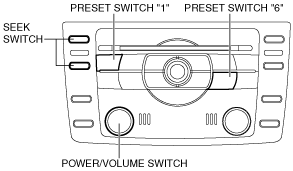 |
am6zzw00003327
STARTING PROCEDURE FOR ON-BOARD DIAGNOSTIC TEST MODE [HANDS-FREE TELEPHONE (HF/TEL) SYSTEM]
id0902g0358300
With Audio Unit
1. Switch the ignition to ACC or ON.
2. Turn the audio unit power to off.
3. While pressing the POWER/VOLUME switch, simultaneously press the Preset switch “1” and the Preset switch “6” for 2 s or more.
am6zzw00003327
|
Current malfunction
am6zzw00002551
|
Past malfunction
am6zzw00002552
|
4. To stop the on-board diagnostic test mode, ignition is switched to off.
With Car-navigation Unit
1. Switch the ignition to ACC or ON.
2. Turn the audio power to off.
3. While pressing the POWER/VOLUME switch, simultaneously press the DISP switch for 200 ms or more.
am6zzw00002486
|
4. While pressing the Detail switch.
am6zzw00002826
|
5. To stop the on-board diagnostic test mode, ignition is switched to off.