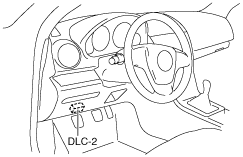 |
am6zzw00001604
CLEARING DTC [AUTO LIGHT/WIPER CONTROL MODULE]
id0902j1400300
1. Connect the M-MDS to the DLC‐2.
am6zzw00001604
|
2. After the vehicle is identified, select the following items from the initialization screen of the M-MDS.
3. Verify the DTC according to the directions on the screen.
4. Press the clear button on the DTC screen to clear the DTC.
5. Switch the ignition to off.
6. Switch the ignition to ON and wait for 5 s or more.
7. Press the retest button on the DTC screen.
8. Verify that no DTCs are displayed.