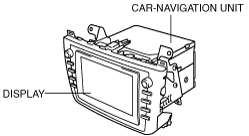 |
CAR-NAVIGATION UNIT CONSTRUCTION/OPERATION
id092000122300
Structural view
am6zzn00000628
|
Terminal Layout and Signal
Car-navigation unit connector
|
Terminal |
Signal |
|
|---|---|---|
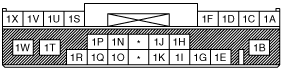 |
1A
|
Front door speaker LH (+)
|
|
1B
|
B+
|
|
|
1C
|
Front door speaker LH (–)
|
|
|
1D
|
Front door speaker RH (+)
|
|
|
1E
|
TNS (+)
|
|
|
1F
|
Front door speaker RH (–)
|
|
|
1G
|
Illumination (–)
|
|
|
1H
|
Antenna control*1
|
|
|
1I
|
Vehicle speed signal
|
|
|
1J
|
AMP control*1
|
|
|
1K
|
Parking break signal
|
|
|
1L
|
—
|
|
|
1M
|
—
|
|
|
1N
|
Steering switch 1
|
|
|
1O
|
CAN_H
|
|
|
1P
|
Steering switch 2
|
|
|
1Q
|
CAN_L
|
|
|
1R
|
ACC
|
|
|
1S
|
Rear door speaker LH (+)
|
|
|
1T
|
AudioPilot® 2*1
|
|
|
1U
|
Rear door speaker LH (–)
|
|
|
1V
|
Rear door speaker RH (+)
|
|
|
1W
|
Power ground
|
|
|
1X
|
Rear door speaker RH (–)
|
|
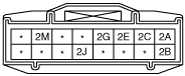 |
2A
|
Power ground
|
|
2B
|
TEL (+)*2
|
|
|
2C
|
Input signal RH (+)
|
|
|
2D
|
—
|
|
|
2E
|
Input signal LH (+)
|
|
|
2F
|
—
|
|
|
2G
|
Signal ground
|
|
|
2H
|
—
|
|
|
2I
|
—
|
|
|
2J
|
TEL (–)*2
|
|
|
2K
|
—
|
|
|
2L
|
—
|
|
|
2M
|
AUX CONT
|
|
|
2N
|
—
|
|
|
2O
|
—
|
|
|
2P
|
—
|
|
Microphone connector
|
Terminal |
Signals |
|
|---|---|---|
|
6-pin connector |
||
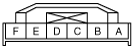 |
A
|
Mic (+)
|
|
B
|
Mic (-)
|
|
|
C
|
Mic power
|
|
|
D
|
GND
|
|
|
E
|
Mic detect
|
|
|
F
|
Steering switch 3
|
|
GPS antenna connector
|
Terminal |
Signals |
|
|---|---|---|
|
6-pin connector |
||
 |
A
|
GPS signal
|
|
B
|
GND
|
|
Switch Location
With RDS (radio data system)
am6zzn00000534
|
|
1
|
POWER/VOLUME switch
|
|
2
|
LOAD/EJECT switch
|
|
3
|
SOURCE switch
|
|
4
|
TRACK/SEEK switch (up)
|
|
5
|
TRACK/SEEK switch (down)
|
|
6
|
TA switch
|
|
7
|
TUNE/AUDIO switch
|
|
8
|
MAP switch
|
|
9
|
RETURN switch
|
|
10
|
MENU switch
|
|
11
|
VOICE switch
|
|
12
|
DISP switch
|
Without RDS (radio data system)
am6zzn00000534
|
|
1
|
TUNE/AUDIO switch
|
|
2
|
LOAD/EJECT switch
|
|
3
|
SOURCE switch
|
|
4
|
TRACK/SEEK switch (up)
|
|
5
|
TRACK/SEEK switch (down)
|
|
6
|
SCAN switch
|
|
7
|
POWER/VOLUME switch
|
|
8
|
MAP switch
|
|
9
|
RETURN switch
|
|
10
|
MENU switch
|
|
11
|
VOICE switch
|
|
12
|
DISP switch
|
CF-Net (Cross Functional-Network)
Outline
1. The CF-Net (Cross Functional-Network) is a function which performs adjustments and settings using the steering switches to adjust/set the car-navigation unit, climate control unit, and the drive information system.
am6zzn00000681
|
2. The CF-Net (Cross Functional-Network) operation is displayed in the information display.
am6zzn00000682
|
3. The items which can be operated by CF-Net (Cross Functional-Network) are as follows:
|
Car-navigation unit
|
Audio volume can be adjusted.
|
|
Audio power supply ON/OFF can be set.
|
|
|
Audio mode can be selected.
(FM1→FM2→AM→→CD changer→AUX→OFF)
|
|
|
Each type of setting for each mode can be made.
• Radio
• CD
• DVD
|
|
|
Each type of setting for each mode can be made.
• DEST
• SCAEL
• GUIDANCE
• OPTIONS
|
|
|
Climate control unit
|
Climate control temperature can be set.
|
|
Climate control air vent switching can be done.
|
|
|
Climate control airflow volume can be adjusted.
|
|
|
Drive information system
(instrument cluster)
|
Drive information is displayed.
(Time→Average speed→remaining travel distance→Momentary fuel mileage→Speed alarm set speed)
|
|
The speed at which the speed alarm activates the buzzer can be set.
|
Construction/operation
1. An operation signal is input to the car-navigation unit when the steering switches are operated. The car-navigation unit initiates each control based on the input signal.
am6zzn00000683
|
am6zzn00000684
|
am6zzn00000685
|
Welcome mode
Outline
1. The welcome mode is linked to the instrument cluster, information display, car-navigation unit, climate control unit to provide a presentation while in the vehicle using illumination and sound effects. Sound effects can be turned on or off by the user.
am6zzn00000686
|
2. When the car-navigation unit detects a welcome mode control signal from the instrument cluster, control of the welcome mode is initiated.
am6zzn00000687
|
Operation