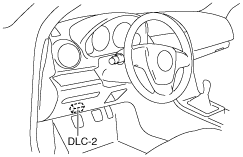 |
am6zzw00003757
REAR VEHICLE MONITORING CONTROL MODULE CONFIGURATION
id092200165300
1. Connect the M-MDS to the DLC-2.
am6zzw00003757
|
2. After vehicle identification, the following can be selected from the M-MDS initialization screen.
3. Then, select the following from the screen menu.
4. Perform the configuration following the instructions on the screen.
5. Verify that no DTCs are stored. (See DTC TABLE [REAR VEHICLE MONITORING SYSTEM].)