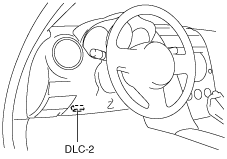PCM CONFIGURATION [13B-MSP]
id0140g1802600
Newly Replacing PCM
1. Connect the M-MDS to the DLC-2.
2. After the vehicle is identified, select the following items from the initialization screen of the M-MDS.
-
• When using the IDS (laptop PC)
-
1. Select the “Module Programming”.
• When using the PDS (Pocket PC)
-
1. Select “Programming”.
2. Select “Module Programming”.
3. Then, select items from the screen menu in the following order.
-
1. Select “Programmable Module Installation”.
2. Select “PCM”.
4. Perform the configuration according to the directions on the screen.
5. Retrieve DTCs by the M-MDS, then verify that there is no DTC present.
-
Wheel And Tire Size Change
-
Caution
-
• If the wheel and tire sizes are changed, the set value for the tire rotation diameter will be different, causing a discrepancy whereby the speedometer needle exceeds the allowable range. If the wheel and tire sizes are changed, perform a PCM configuration to change the tire size setting.
1. Connect the M-MDS to the DLC-2.
2. After the vehicle is identified, select the following items from the initial screen of the M-MDS.
-
• When using the IDS (laptop PC)
-
1. Select the “Module Programming“.
-
• When using the PDS (Pocket PC)
-
1. Select the “Programming“.
2. Select the “Module Programming“.
3. Then, select items from the screen menu in the following order.
-
1. Select “Programmable Parameters“.
2. Select “Tire Size / Axle Ratio“.
4. Select an item name, and then select option.
-
Items
-
• Tire Size (“225/40R19”/”225/45R18”/”225/50R17”)