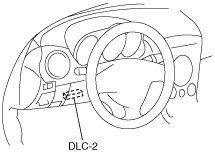 |
chu0602w002
EPS SYSTEM NEUTRAL POSITION SETTING
id061300283000
1. Set the front wheels in the straight-ahead position. (Steering wheel is within 45° to the left or right of center position.)
2. Jack up both front tires so that there is no weight on them.
3. Lower the jack until the front tires touch the ground completely before removing the jack from the vehicle.
4. Connect the WDS or equivalent to the DLC-2.
chu0602w002
|
5. Set to neutral by selecting the TRQ_S_CAL active command mode function.
6. After setting to neutral, start the engine, rotate the steering wheel slowly in both directions within a range of 90°, and verify that the steering force does not differ in either directions.