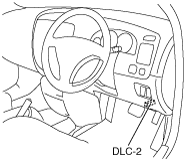 |
atraaw00001960
SIMULATION INSPECTION[AJ (3.0L Duratec)]
id0922008007a7
1. Connect the M-MDS or equivalent to the DLC-2 (16-pin).
atraaw00001960
|
2. After the vehicle is identified, select the following items from the initialization screen of the M-MDS.
Active command mode table
|
Item |
Part operated |
Operation |
|---|---|---|
|
ABS_LAMP
|
ABS warning light
|
Verify the operation by ON/OFF operation.
|
|
ALL_LAMP
|
All warning/indicator lights
|
|
|
ALL_SEG
|
All LCD segments
|
|
|
ANTITHEFT
|
Security light
|
|
|
BRK_LAMP
|
Brake system warning light
|
|
|
CHIME
|
Alarm
|
|
|
CLNT_LAMP
|
Coolant level warning light
|
|
|
DRIVE
|
Selector indicator light (D range)
|
|
|
ENGCOOLNT
|
Water temperature gauge
|
|
|
Fuel
|
Fuel gauge
|
|
|
FUEL_LOW
|
Fuel-level warning light
|
|
|
GEAR_IND
|
Selector indicator light
|
|
|
GENLMP
|
Generator warning light
|
|
|
ILLUMINAT
|
Panel light control
|
Verify illumination level change by changing the value (%).
|
|
LOW1
|
Selector indicator light (1 range)
|
Verify the operation by ON/OFF operation.
|
|
LOW2
|
Selector indicator light (2 range)
|
|
|
MIL_IC
|
Malfunction indicator lamp
|
|
|
NEUTRAL
|
Selector indicator light (Neutral)
|
|
|
O_DOFFLMP
|
O/D OFF indicator light
|
|
|
PARK
|
Selector indicator light (P range)
|
|
|
R_FOG_LMP
|
Rear fog indicator light
|
|
|
REV
|
Selector indicator light (R range)
|
|
|
SBLT_LAMP
|
Seat belt warning light
|
|
|
SPEED_WRN
|
Over speed warning buzzer
|
|
|
SPDMETER
|
Speedometer
|
|
|
TACHO
|
Tachometer
|