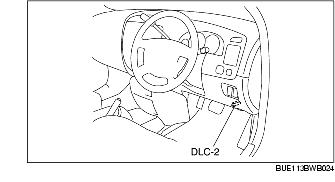
1. Connect the WDS or equivalent to the DLC-2.
2. Set up the WDS or equivalent (including the vehicle recognition).
3. Select "Module Programming".
4. Select "Programmable Module Installation".
5. Select "PCM" and perform procedures according to directions on the WDS or equivalent screen.
6. Select "Programmable Parameters". [with DSC HU/CM]
7. Select "Tire Size/Axle Ratio", then select the applicable body type on the WDS or equivalent screen. [with DSC HU/CM]