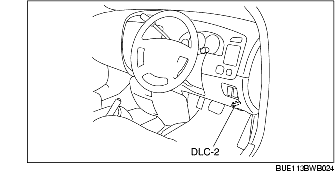
1. Connect the WDS or equivalent to the DLC-2 (16-pin).
2. Select "Module Programming".
3. Select "Programmable Module Installation/PMI".
4. Select IC and perform procedures according to directions on the WDS or equivalent screen.
5. Confirm that the DTC is present using the WDS or equivalent.