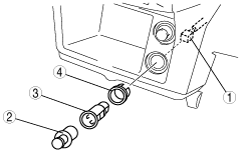 |
abs0zw00000279
ACCESSORY SOCKET REMOVAL/INSTALLATION
id092000800400
1. Disconnect the negative battery cable.
2. Remove the console. (See CONSOLE REMOVAL/INSTALLATION.) (See CONSOLE REMOVAL/INSTALLATION [5R55S].)
3. Remove in the order indicated in the table.
abs0zw00000279
|
|
1
|
Connector
|
|
2
|
Cover
|
|
3
|
Accessory socket
|
|
4
|
Cap
(See Cap Removal Note.)
|
4. Install in the reverse order of removal.
Accessory Socket Removal Note
1. While pressing a tape-wrapped flathead screwdriver against the cap projection, pull the socket outward.
abs0zw00000280
|
Cap Removal Note
1. While pressing the tabs, pull the cap outwards
abs0zw00000281
|