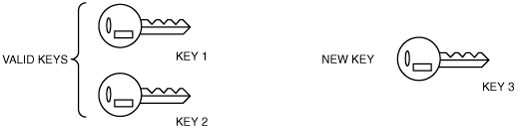IMMOBILIZER SYSTEM REPROGRAM PROCEDURE [WL-3, WL-C, WE-C]
id0914008120c4
-
Note
-
• When an error occurs during the reprogram procedures, except when both the immobilizer unit and PCM are replaced, repeat the procedure from Step 1. If you still cannot reprogram, confirm how many keys can start the engine. Then, perform the key replacement or additional reprogram procedure according to the valid key number.
• To make a copy of the key or replace the immobilizer system component parts (the key(s), steering lock, immobilizer unit, and/or PCM), the customer should bring all keys to the dealer. This is because the previously programmed key IDs are erased when reprogramming the key IDs into the immobilizer unit and PCM.
• If the customer has only one valid key when replacing the immobilizer system component parts, the dealer should contact a distributor to obtain the code word.
• To replace the immobilizer unit or PCM, there should be at least one valid key. Otherwise, both the immobilizer unit and PCM should be replaced.
• The immobilizer unit and PCM cannot be changed from one car to another. If an immobilizer unit or PCM is replaced with one from another car, the engine will not start. Reprogramming of the IDs and code word of an immobilizer unit that has already been programmed is not possible.
• The immobilizer unit and PCM should not be newly replaced as a trial during troubleshooting. If this is done, the ID and code word will be programmed into the new unit and it cannot be used for other cars even if you find that the old unit was normal.
• The immobilizer system cannot be deactivated.
• Confirm that all keys registered can start the engine after the reprogram procedure. When confirming, wait for more than 5 seconds before inserting the next key.
• When the customer does not need to register more than two keys, the following procedures can be stopped after registering two keys.
• If the key cannot be registered in spite of the fact that the immobilizer system operates normally, there may be a malfunction with the key reminder switch or wiring harness.
Key Replacement or Addition
When the customer has two or more valid keys
-
Note
-
• If no specific time interval is given, each step should be performed within 30 seconds of the previous step.
1. Cut new transponder-equipped key(s).
2. Insert key 1 into the steering lock and hold for 1 second or more.
3. Remove and insert key 1 five times at no more than 1-second intervals.
- (1) After the final key insertion, verify that the security light illuminates.
- (2) Remove the key from the steering lock and verify that the security light goes off.
4. Insert key 2 into the steering lock and turn the key to the ON position.
- (1) Verify that the security light illuminates for 1—2 seconds.
- (2) After verifying that the security light goes off, turn the key to the LOCK position and remove from the steering lock.
5. Insert key 3 into the steering lock and turn the key to the ON position.
- (1) Verify that the security light illuminates for 1—2 seconds.
- (2) After verifying that the security light goes off, turn the key to the LOCK position.
6. If there are 4—8 keys (valid and/or new keys), repeat Step 5 with each key.
7. Wait for 30 seconds.
When the customer has only one or no valid key (code word is required)
-
Note
-
• If no specific time interval is given, each step should be performed within 30 seconds of the previous step.
1. Cut new transponder-equipped key(s).
2. Insert key 1 into the steering lock and hold for 1 second or more.
3. Remove and insert key 1 five times at no more than 1-second intervals.
- (1) After the final key insertion, verify that the security light flashes. (300 ms ON—300 ms OFF)
- (2) Wait for 5 minutes until the security light flashes at 1.2-second intervals.
- (3) Input the code word. (See CODE WORD INPUT PROCEDURE.)
- (4) After verifying that the security light has switched from flashing to straight illumination, turn the key to the ON position.
- (5) After verifying that the security light goes off, turn the key to the LOCK position and remove from the steering lock.
4. Insert key 2 into the steering lock and turn the key to the ON position.
- (1) Verify that the security light illuminates for 1—2 seconds.
- (2) After verifying that the security light goes off, turn the key to the LOCK position and remove from the steering lock.
5. Insert key 3 into the steering lock and turn the key to the ON position.
- (1) Verify that the security light illuminates for 1—2 seconds.
- (2) After verifying that the security light goes off, turn the key to the LOCK position.
6. If there are 4—8 keys (valid and/or new keys), repeat Step 5 with each key.
7. Wait for 30 seconds.
8. After reprogramming, clear DTCs stored in the PCM.
Steering Lock Replacement
When the customer has two or more valid keys from the old steering lock
-
Note
-
• When replacing the steering lock, the coil and keys should be replaced as a set.
• If no specific time interval is given, each step should be performed within 30 seconds of the previous step.
1. Remove the steering lock.
2. Connect the engine switch connector and key reminder switch connector to a new steering lock.
3. Connect the coil connector to the removed steering lock as shown in the figure.
4. Insert key 1 into the removed steering lock.
5. Insert key 3 into the new steering lock and hold for 1 second or more.
6. Remove and insert key 3 five times at no more than 1-second intervals.
- (1) After the final key insertion, verify that the security light illuminates.
- (2) Remove the key from the steering lock and verify that the security light goes off.
-
-
Note
-
• Perform Steps 7, 8 and 9 within 30 seconds after Step 6—(2).
7. Remove key 1 from the steering lock.
8. Insert key 2 into the removed steering lock.
9. Insert key 3 into the new steering lock and turn the key to the ON position.
- (1) Verify that the security light illuminates.
10. After verifying that the security light goes off, turn the key to the LOCK position.
-
Note
-
• Perform Steps 11 and 12 within 30 seconds after Step 10.
11. Disconnect the coil connector from the removed steering lock and connect to the new steering lock.
12. Turn key 3 to the ON position and verify that the security light illuminates.
13. After verifying that the security light goes off, turn key 3 to the LOCK position and remove from the steering lock.
14. Insert key 4 into the new steering lock and turn the key to the ON position.
- (1) Verify that the security light illuminates.
- (2) After verifying that the security light goes off, turn the key to the LOCK position and remove from the steering lock.
15. Insert key 5 into the new steering lock and turn the key to the ON position.
- (1) After verifying that the security light goes off, turn the key to the LOCK position.
16. Wait for 30 seconds.
17. Install the new steering lock to the vehicle.
When the customer has only one or no valid key (code word is required)
-
Note
-
• When replacing the steering lock, the coil and keys should be replaced as a set.
• If no specific time interval is given, each step should be performed within 30 seconds of the previous step.
1. Replace the steering lock.
2. Insert key 1 into the steering lock and hold for 1 second or more.
3. Remove and insert key 1 five times at no more than 1-second intervals.
- (1) After the final key insertion, verify that the security light flashes. (300 ms ON—300 ms OFF)
- (2) Wait for 5 minutes until the security light flashes at 1.2-second intervals.
- (3) Input the code word. (See CODE WORD INPUT PROCEDURE.)
- (4) After verifying that the security light has switched from flashing to straight illumination, turn the key to the ON position.
- (5) After verifying that the security light goes off, turn the key to the LOCK position and remove from the steering lock.
4. Insert key 2 into the steering lock and turn the key to the ON position.
- (1) Verify that the security light illuminates for 1—2 seconds.
- (2) After verifying that the security light goes off, turn the key to the LOCK position and remove from the steering lock.
5. Insert key 3 into the steering lock and turn the key to the ON position.
- (1) Verify that the security light illuminates for 1—2 seconds.
- (2) After verifying that the security light goes off, turn the key to the LOCK position.
6. If there are 4—8 keys (valid and/or new keys), repeat Step 5 with each key.
7. Wait for 30 seconds.
8. After reprogramming, clear DTCs stored in the PCM.
Immobilizer Unit Replacement
When the customer does not have valid key
-
When the customer has at least one valid key (code word is required)
-
Note
-
• If no specific time interval is given, each step should be performed within 30 seconds of the previous step.
1. Cut new transponder-equipped key(s) if necessary.
2. Replace immobilizer unit.
3. Insert key 1 into the steering lock and turn the key to the ON position.
- (1) Verify that the security light illuminates.
4. After the security light goes off, turn key 1 to the LOCK position.
- (1) Remove the key from the steering lock and wait for 2 seconds or more.
5. Insert key 2 into the steering lock and hold 1 second or more.
6. Remove and insert key 2 five times at no more than 1-second intervals.
- (1) After the final key insertion, verify that the security light flashes. (300 ms ON—300 ms OFF)
- (2) Wait for 5 minutes until the security light flashes at 1.2-second intervals.
- (3) Input the code word. (See CODE WORD INPUT PROCEDURE.)
- (4) After verifying that the security light has switched from flashing to straight illumination, turn the key to the ON position.
- (5) After verifying that the security light goes off, turn the key to the LOCK position and remove from the steering lock.
7. Insert key 1 into the steering lock and turn the key to the ON position.
- (1) Verify that the security light illuminates for 1—2 seconds.
- (2) After verifying that the security light goes off, turn the key to the LOCK position and remove from the steering lock.
8. Insert key 3 into the steering lock and turn the key to the ON position.
- (1) Verify that the security light illuminates for 1—2 seconds.
- (2) After the security light goes off, turn the key to the LOCK position.
9. If there are 4—8 keys (valid and/or new keys), repeat Step 8 with each key.
10. Wait for 30 seconds.
11. After reprogramming, clear DTCs stored in the PCM.
PCM Replacement
When the customer does not have valid key
-
When the customer has two or more valid keys
-
Note
-
• If no specific time interval is given, each step should be performed within 30 seconds of the previous step.
1. Cut new transponder-equipped key(s) if necessary.
2. Replace the PCM.
3. Insert key 1 into the steering lock and turn the key to the ON position.
- (1) Verify that the security light illuminates.
- (2) After verifying that the security light goes off, turn the key to the LOCK position.
4. Remove and insert key 1 five times at no more than 1-second intervals.
- (1) After the final key insertion, verify that the security light illuminates.
- (2) Remove the key from the steering lock and verify that the security light goes off.
5. Insert key 2 into the steering lock and turn the key to the ON position.
- (1) Verify that the security light illuminates for 1—2 seconds.
- (2) After verifying that the security light goes off, turn the key to the LOCK position and remove from the steering lock.
6. Repeat Step 5 with key 1.
7. Insert key 3 into the steering lock and turn the key to the ON position.
- (1) Verify that the security light illuminates for 1—2 seconds.
- (2) After verifying that the security light goes off, turn the key to the LOCK position.
8. If there are 4—8 keys (valid and/or new keys), repeat Step 7 with each key.
9. Wait for 30 seconds.
When the customer has only one valid key (code word is required)
-
Note
-
• If no specific time interval is given, each step should be performed within 30 seconds of the previous step.
1. Cut new transponder-equipped key(s) if necessary.
2. Replace the PCM.
3. Insert key 1 into the steering lock and turn the key to the ON position.
- (1) Verify that the security light illuminates.
4. After verifying that the security light goes off, turn key 1 to the LOCK position.
- (1) Remove the key from the steering lock and wait for 2 seconds or more.
5. Insert key 2 into the steering lock and wait for 1 second or more.
6. Remove and insert key 2 five times at no more than 1-second intervals.
- (1) After the final key insertion, verify that the security light flashes. (300 ms ON—300 ms OFF)
- (2) Wait for 5 minutes until the security light flashes at 1.2-second intervals.
- (3) Input the code word. (See CODE WORD INPUT PROCEDURE.)
- (4) After verifying that the security light has switched from flashing to straight illumination, turn the key to the ON position.
- (5) After verifying that the security light goes off, turn the key to the LOCK position and remove from the steering lock.
7. Insert key 3 into the steering lock and turn the key to the ON position.
- (1) Verify that the security light illuminates for 1—2 seconds.
- (2) After verifying that the security light goes off, turn the key to the LOCK position.
8. If there are 4—8 keys (valid and/or new keys), repeat Step 8 with each key.
9. Wait for 30 seconds.
10. After reprogramming, clear DTCs stored in the PCM.
Both Immobilizer Unit and PCM Replacement
When the customer has two or more valid keys
-
Note
-
• Keys may be valid or new.
• When an error occurs in Steps 1 to 3, repeat the procedure from Step 1.
• When an error occurs in Step 4, perform the “Reprogram error recovery procedure for both immobilizer unit and PCM replacement.”
• If no specific time interval is given, each step should be performed within 30 seconds of the previous step.
1. Cut new transponder equipped key(s) if necessary.
2. Replace immobilizer unit and PCM.
3. Using key 1, turn engine switch to ON position. Observe security light illuminates and then goes out.
- (1) Turn key 1 to LOCK position. Observe security light blinks once repeatedly.
4. Using key 2, turn engine switch to ON position. Observe security light illuminates and then goes out.
- (1) Turn key 2 to LOCK position. Observe security light blinks twice repeatedly.
5. Using key 3, turn engine switch to ON position. Observe security light illuminates and then goes out.
- (1) Turn key 3 to LOCK position. Observe security light blinks three times repeatedly.
6. If there are 4—8 keys (valid and/or new keys), repeat Step 4.
7. Wait for 30 seconds to quit reprogram mode.
Reprogram error recovery procedure for both immobilizer unit and PCM replacement
-
Note
-
• If no specific time interval is given, each step should be performed within 30 seconds of the previous step.
1. Insert key 1 into the steering lock and turn the key to the ON position.
- (1) Verify that the security light illuminates.
- (2) After verifying that the security light goes off, turn the key to the LOCK position.
2. Remove and insert key 1 five times at no more than 1-second intervals.
- (1) After the final key insertion, verify that the security light illuminates.
- (2) Remove the key from the steering lock and verify that the security light goes off.
3. Insert key 2 into the steering lock and turn the key to the ON position.
- (1) Verify that the security light illuminates for 1—2 seconds.
- (2) After verifying that the security light goes off, turn the key to the LOCK position and remove from the steering lock.
4. Insert key 3 into the steering lock and turn the key to the ON position.
- (1) Verify that the security light illuminates for 1—2 seconds.
- (2) After verifying that the security light goes off, turn the key to the LOCK position.
5. Wait for 30 seconds.