1. Wireless access module safety information
When replacing the wireless access module, it is necessary to write the vehicle information into the new wireless access module.
During the replacement procedure, the same scan tool must be used from start to finish. If the scan tool is changed midway, information cannot be written correctly.
If the wireless access module, ECM, or steering lock assembly has been replaced, or if transponder keys have been replaced or added, make sure to perform security information programming.
Use the following procedure when performing programming after replacing the wireless access module.
| If communication can be established with the old wireless access module. |
If communication cannot be established with the old wireless access module. |
|
| 1 |
Wireless access module replacement |
Wireless access module replacement |
| 2 |
Vehicle information download |
Vehicle information programming |
| 3 |
Vehicle identification number (VIN) programming |
Vehicle identification number (VIN) programming |
| 4 |
Wireless Access Module (WAM) Registration |
Wireless Access Module (WAM) Registration |
| 5 |
Transponder Key Registration*1 |
Transponder Key Registration*1 |
| 6 |
Keyless Entry Key Registration*2 |
Keyless Entry Key Registration*2 |
| 7 |
ECU Lock |
ECU Lock |
| 8 |
Tire air pressure sensor setting (Only for models with TPMS) |
Tire air pressure sensor setting (Only for models with TPMS) |
| 9 |
DTC verification/clearing |
DTC verification/clearing |
Note
- *1: Perform only for models with immobilizer.
- *2: Perform only for models with keyless entry.
1. Vehicle security information card (If issued)
When the wireless access module, ECM, steering lock assembly, or electronic key is reset or programmed using a scan tool, you will be requested to enter the 4-digit security code. This code is shown on the vehicle security information card issued for new vehicles. If the card is unavailable, contact the service department of the Isuzu distributor to obtain the security code.

Legend
- Security code
For new owners, distributors or dealerships must provide a vehicle security information card that shows the identification numbers of the owner's vehicle immobilizer system. This information is very important in case of repair or if the transponder keys or electronic keys are lost. Dealers are responsible for providing the following three items.
- Vehicle security information card for new owner
- Blank vehicle security information card for reissuance
- Instructions for cards for dealership use
Save all the vehicle security codes as confidential data. If the vehicle security information card is lost, data must be requested from the service department of Isuzu distributor. This request will only be processed if accompanied by the specified form and proof of ownership. Once the data is received, it will be entered onto a blank card and given to the customer. Any unused cards should be destroyed. Instructions on filling out the "Data Request Vehicle Security Information Card" are as follows.
The data requested under items 1 to 10 must be provided in full, including the authorized dealership number, the vehicle identification number (VIN) and engine type/number.
The form must be completed by entering the data and signature/authorized dealership stamp, and then sent along with proof of ownership to the address provided in the form.
After confirming that the information is correct, the requested data should be sent by fax to the dealership that made the request.

2. Security code
The security code is necessary to reset or program the wireless access module, ECM, steering lock assembly, and electronic keys. If an incorrect code is entered when the scan tool requests the security code to be entered, the wireless access module or ECM will go into a security wait status. This wait status will prevent any further attempts to enter the security code until the wait time has elapsed. If an incorrect security code is entered again after the initial wait time has elapsed, the wireless access module or ECM will go into a second wait time status. The wait time will increase each time an incorrect code is entered. If the correct code is entered, the wait time will reset back to its original value of 10 seconds.
- Stage 1: 10 seconds
- Stage 2: 10 seconds
- Stage 3: 10 minutes
- Stage 4: 20 minutes
- Stage 5: 40 minutes
- Stage 6: 80 minutes (1 hour 20 minutes)
- Stage 7: 160 minutes (2 hours 40 minutes)
- Stage 8: 320 minutes (5 hours 20 minutes)
- Stage 9: 640 minutes (10 hours 40 minutes)
- Stage 10: 1,280 minutes (21 hours 20 minutes)
Caution
- During the wait time, it is necessary to keep the ignition switch in the ON position.
3. Transponder key
1) Transponder Key Registration
The "Transponder Key Registration" procedure must be performed if any of the following conditions are met.
- The diagnostic chart instructs you to replace the transponder keys.
- The diagnostic chart instructs you to program the transponder keys.
- Reprogramming is necessary because the transponder key information has been erased.
- The owner has requested additional transponder keys.
Caution
- Keep the transponder keys to be programmed away from other transponder keys or metal objects. Not doing so may result in a transponder key programming failure.
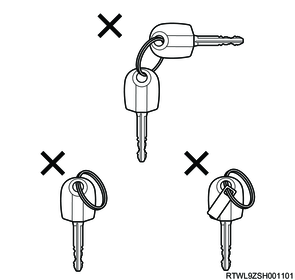
Note
- Usually, 2 or 3 transponder keys are provided with each new vehicle. Owners requiring additional keys can receive up to a total of 5 transponder keys.
4. Keyless entry key
1) Keyless Entry Key Registration
The "Keyless Entry Key Registration" procedure must be performed if any of the following conditions are met.
- The diagnostic chart instructs you to replace the keyless entry keys.
- The diagnostic chart instructs you to program the keyless entry keys.
- Reprogramming is necessary because the keyless entry key information has been erased.
- The owner has requested additional keyless entry keys.
Caution
- Keep the keyless entry keys to be programmed away from other keyless entry keys or metal objects. Not doing so may result in a keyless entry key programming failure.
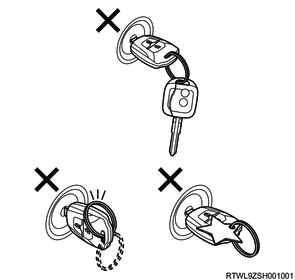
Note
- Usually, 2 or 3 keyless entry keys are provided to each new vehicle. Owners requiring additional keys can receive up to a total of 5 keyless entry keys.
5. Wireless access module
1) Wireless Access Module (WAM) Registration
The "Wireless Access Module (WAM) Registration" procedure must be performed if any of the following conditions are met.
- The diagnostic chart instructs you to program the wireless access module.
- A new or reused wireless access module was installed.
2. Wireless access module setting
1. Vehicle information download
Only when the old wireless access module can communicate with the scan tool, download the vehicle information.
Caution
- Make sure to check the vehicle specification before performing the download.
1) Connect the scan tool to the DLC.
2) Turn ON the ignition switch.
3) Select "Download Vehicle Configuration Data" on the scan tool.
- Diagnostics > Body > WAM (Wireless Access Module) > Programming > Vehicle Configuration Data > Download Vehicle Configuration Data
4) Operate by following the on-screen instructions.
5) After completing the download, turn OFF the ignition switch.
2. Vehicle information programming
Only when the old wireless access module cannot communicate with the scan tool, perform the vehicle information programming.
1) Connect the scan tool to the DLC.
2) Turn ON the ignition switch.
3) Select "Program Vehicle Configuration Data" on the scan tool.
- Diagnostics > Body > WAM (Wireless Access Module) > Programming > Vehicle Configuration Data > Program Vehicle Configuration Data
4) Program the vehicle data by following the on-screen instructions.
5) Turn OFF the ignition switch for 30 seconds.
3. Vehicle identification number (VIN) programming
1) Connect the scan tool to the DLC.
2) Turn ON the ignition switch.
3) Select "Program VIN (Vehicle Identification Number)" on the scan tool.
- Diagnostics > Body > WAM (Wireless Access Module) > Programming > Program VIN (Vehicle Identification Number)
4) Following the on-screen instructions, operate the scan tool to program the VIN into the control panel.
Note
- Input the VIN indicated on the vehicle ID plate.
4. Wireless Access Module (WAM) Registration
1) Select "Wireless Access Module (WAM) Registration" on the scan tool.
- Diagnostics > Body > WAM (Wireless Access Module) > Special Function > Wireless Access Module (WAM) > Wireless Access Module (WAM) Registration
2) Operate by following the on-screen instructions.
Caution
- Security wait time will be entered into if an incorrect security code is entered.
3) Turn OFF the ignition switch for 30 seconds.
4) Verify that the engine starts with all electronic keys.
5. Transponder Key Registration
Perform "Transponder Key Registration" only for models with immobilizer.
1) Connect the scan tool to the DLC.
2) Turn ON the ignition switch.
3) Select "Transponder Key Registration" on the scan tool.
- Diagnostics > Body > WAM (Wireless Access Module) > Special Function > Transponder Keys > Transponder Key Registration
4) Program the transponder key information into the wireless access module by following the on-screen instructions.
Caution
- Security wait time will be entered into if an incorrect security code is entered.
- Keep the transponder keys to be programmed away from other keys, transponder keys, or metal objects.
5) Turn OFF the ignition switch for 30 seconds.
6) Verify that the engine starts with all transponder keys.
6. Keyless Entry Key Registration
Perform "Keyless Entry Key Registration" only for models with keyless entry.
1) Connect the scan tool to the DLC.
2) Turn ON the ignition switch.
3) Select "Keyless Entry Key Registration" on the scan tool.
- Diagnostics > Body > WAM (Wireless Access Module) > Special Function > Keyless Entry Keys > Keyless Entry Key Registration
4) Program the keyless entry key information into the wireless access module by following the on-screen instructions.
Caution
- Keep the keyless entry keys to be programmed away from other keys, keyless entry keys, or metal objects.
5) Turn OFF the ignition switch for 30 seconds.
6) Check that the doors can be locked and unlocked with all the keyless entry keys.
7. ECU Lock
1) Connect the scan tool to the DLC.
2) Turn ON the ignition switch.
3) Select "ECU Lock" on the scan tool.
- Diagnostics > Body > WAM (Wireless Access Module) > Programming > ECU Lock
4) Perform ECU Lock by following the on-screen instructions.
5) Turn OFF the ignition switch for 30 seconds.
8. Tire air pressure sensor setting
1) For models with TPMS, refer to the following and perform the setting of the tire air pressure sensor.
Refer to "2.Suspension 2Z.Suspension Electrical Control tire air pressure sensor setting".
9. DTC verification/clearing
1) Observe the DTC information with a scan tool.
2) If a DTC is set, clear the DTC.
3) Turn OFF the ignition switch.
4) Turn ON the ignition switch.
5) Observe the DTC information with a scan tool.
6) If a DTC is set, go to the applicable diagnosis.